Loading
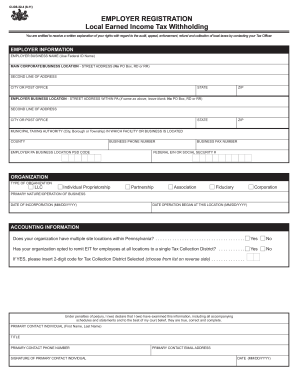
Get Adp Employee Information Form 2020
How it works
-
Open form follow the instructions
-
Easily sign the form with your finger
-
Send filled & signed form or save
How to fill out the Adp Employee Information Form 2020 online
Filling out the Adp Employee Information Form 2020 online is a straightforward process. This guide will walk you through each section of the form, ensuring that you provide the necessary information accurately and efficiently.
Follow the steps to successfully complete the form.
- Click ‘Get Form’ button to obtain the form and open it in the editor.
- Begin with the employer registration section. Fill in the employer business name using the Federal ID name, and provide the main corporate or business location address. Ensure you include the street, city, state, and ZIP code.
- If the street address within Pennsylvania differs from the main address, enter the appropriate details here. If it is the same, you may leave this section blank.
- Indicate the municipal taxing authority where your facility or business is located, followed by the county name.
- Next, provide your business phone number, business fax number, and enter your Federal EIN or Social Security number.
- Select the type of organization from the provided options, including LLC, individual proprietorship, partnership, association, fiduciary, or corporation.
- Describe the primary nature of your business and provide the date of incorporation and the date operation began at this location in the specified format (MM/DD/YYYY).
- Address the accounting information section by indicating if your organization has multiple site locations within Pennsylvania and whether it has opted to remit EIT for employees at all locations to a single Tax Collection District. Include the 2-digit code for the selected Tax Collection District if applicable.
- Under penalties of perjury, declare the accuracy of the information provided by filling in the primary contact individual's name, title, phone number, and email address. Remember to include the signature and date.
- Once all sections are filled out accurately, you can save your changes, download, print, or share the completed form as needed.
Complete your documents online with confidence today!
As a former employee, you can access ADP by visiting the ADP website and entering your credentials. If you have forgotten your password or can no longer access your account, reach out to your previous employer’s HR department for help. They can assist you in retrieving your ADP Employee Information Form 2020 and other important records from your employment.
Industry-leading security and compliance
US Legal Forms protects your data by complying with industry-specific security standards.
-
In businnes since 199725+ years providing professional legal documents.
-
Accredited businessGuarantees that a business meets BBB accreditation standards in the US and Canada.
-
Secured by BraintreeValidated Level 1 PCI DSS compliant payment gateway that accepts most major credit and debit card brands from across the globe.


