Loading
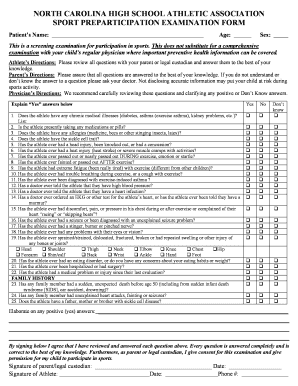
Get How To Fill Ca Physical Form
How it works
-
Open form follow the instructions
-
Easily sign the form with your finger
-
Send filled & signed form or save
How to fill out the How To Fill Ca Physical Form online
Filling out the How To Fill Ca Physical Form online is a straightforward process that ensures athletes are properly assessed for their participation in sports. This guide will provide step-by-step instructions to help users complete the form with confidence.
Follow the steps to accurately fill out the form online.
- Press the ‘Get Form’ button to obtain the form and open it in your web browser.
- Begin by filling in the athlete’s personal information, including their name and age. Ensure that this information is accurate.
- Next, indicate the athlete's sex. This field is important for categorizing the athlete appropriately.
- Review the instructions directed at the athlete, parent, and physician. Make sure all participants understand the importance of answering questions honestly.
- Answer the screening questions provided in the form. Use clear and precise language. If unsure about an answer, consult with a medical professional.
- For each 'Yes' answer, provide further explanations in the space designated for elaboration. This is crucial for identifying any potential health risks.
- Both the parent or legal custodian and the athlete must sign and date the form, confirming that all information is complete and accurate.
- Complete the physical examination section. This part must be filled out by a licensed healthcare professional. Ensure all necessary measurements and evaluations are conducted.
- Once all sections are completed, save the changes, and consider downloading or printing the document for your records.
- Share the finalized form with your child or the relevant sports authority as required.
Complete your documents online today and ensure your athlete is ready for sports participation!
For a sports physical, you generally need parental consent forms, the completed CA physical form, and possibly a vaccination record. Each school or organization may have specific requirements, so it's wise to check ahead. Being well-prepared with the right paperwork will smooth the process of participation in sports activities.
Industry-leading security and compliance
US Legal Forms protects your data by complying with industry-specific security standards.
-
In businnes since 199725+ years providing professional legal documents.
-
Accredited businessGuarantees that a business meets BBB accreditation standards in the US and Canada.
-
Secured by BraintreeValidated Level 1 PCI DSS compliant payment gateway that accepts most major credit and debit card brands from across the globe.


