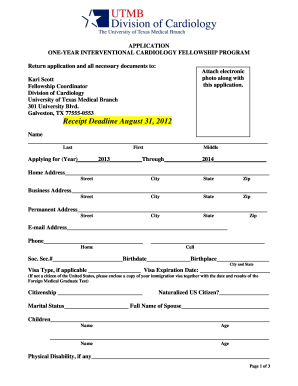
Get Fillable Medical Invoice
How it works
-
Open form follow the instructions
-
Easily sign the form with your finger
-
Send filled & signed form or save
Tips on how to fill out, edit and sign Fillable Medical Invoice online
How to fill out and sign Fillable Medical Invoice online?
Get your online template and fill it in using progressive features. Enjoy smart fillable fields and interactivity.Follow the simple instructions below:
Discover all the advantages of preparing and submitting legal documents online.
With our platform, filling out a Fillable Medical Invoice will only require a few minutes.
Send your new Fillable Medical Invoice electronically as soon as you finish filling it out. Your information is secure, as we adhere to the most current security standards. Join the numerous satisfied users who are already completing legal forms from their homes.
- Select the template you require from the selection of legal forms.
- Press the Get form button to access it and start editing.
- Fill in all the essential fields (they will be highlighted in yellow).
- The Signature Wizard will assist you in adding your electronic signature immediately after you complete the data entry.
- Add the appropriate date.
- Review the entire document to ensure that everything is accurately filled and no modifications are necessary.
- Click Done and save the completed form to your device.
How to Revise Get Fillable Medical Invoice: Tailor Forms Online
Streamline your document creation process and modify it to your specifications with just a few clicks. Complete and authorize Get Fillable Medical Invoice using a powerful yet user-friendly online editor.
Preparing paperwork is frequently a hassle, particularly when you handle it infrequently. It requires you to meticulously adhere to all protocols and accurately fill in every section with complete and precise information. Still, it often occurs that you have to modify the form or add supplementary fields to complete. If you need to enhance Get Fillable Medical Invoice before sending it, the most efficient way to achieve that is by utilizing our robust yet easy-to-navigate online editing tools.
This comprehensive PDF editing instrument allows you to effortlessly and swiftly complete legal documents from any device connected to the internet, perform simple modifications to the form, and insert additional fillable fields. The service lets you select a specific zone for each type of information, such as Name, Signature, Currency, and SSN, among others. You can make these mandatory or conditional and decide who should populate each section by assigning them to a designated recipient.
Follow the steps below to enhance your Get Fillable Medical Invoice online:
Our editor is a flexible, multi-functional online solution designed to help you effortlessly and swiftly adapt Get Fillable Medical Invoice and other templates to suit your preferences. Minimize document preparation and submission time while ensuring your paperwork appears flawless without any stress.
- Access the necessary document from the directory.
- Complete the gaps with Text and place Check and Cross icons in the checkboxes.
- Use the panel on the right side to modify the form by adding new fillable sections.
- Select the fields based on the kind of data you want to be captured.
- Determine if these fields are mandatory, optional, or conditional and tailor their sequence.
- Assign each section to a specific individual with the Add Signer function.
- Confirm that you’ve implemented all essential adjustments and click Done.
To fill out an invoice form, you need to gather all essential information including your business details, customer information, itemized services or products, and their respective prices. Ensure you include unique identifiers or invoice numbers for easy tracking. Using a reliable resource like US Legal to create a fillable medical invoice can simplify this task and help enhance your billing efficiency.
Industry-leading security and compliance
-
In businnes since 199725+ years providing professional legal documents.
-
Accredited businessGuarantees that a business meets BBB accreditation standards in the US and Canada.
-
Secured by BraintreeValidated Level 1 PCI DSS compliant payment gateway that accepts most major credit and debit card brands from across the globe.


