Loading
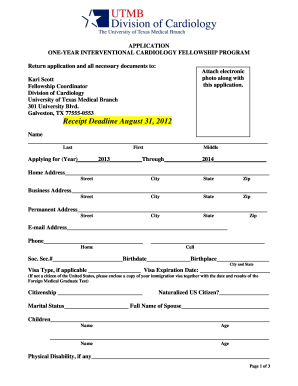
Get Fillable Medical Invoice
How it works
-
Open form follow the instructions
-
Easily sign the form with your finger
-
Send filled & signed form or save
How to use or fill out the Fillable Medical Invoice online
This guide provides a clear and user-friendly approach to completing the Fillable Medical Invoice online. By following these steps, users can ensure the accuracy and completeness of their invoice submissions.
Follow the steps to efficiently complete your Fillable Medical Invoice.
- Click ‘Get Form’ button to obtain the form and open it in the editor.
- Begin by entering your personal details in the designated fields. Include your full name, home address, and contact information, ensuring that all entries are accurate and complete.
- Specify your professional and educational background. Complete the sections for your medical education and any additional training or experiences relevant to the fellowship.
- Detail your previous research experience and current position. Be sure to include relevant affiliations and any military service, if applicable.
- Provide your exam scores and licensing details. This includes information about your USMLE scores and the states in which you are licensed to practice.
- List your hobbies and interests in the provided section, and ensure that any additional documentation requested is duly attached.
- Review all entered information for accuracy, then proceed to save the form. Use the options available to download, print, or share your completed medical invoice.
Complete your Fillable Medical Invoice online today for a seamless application experience.
To fill out an invoice form, you need to gather all essential information including your business details, customer information, itemized services or products, and their respective prices. Ensure you include unique identifiers or invoice numbers for easy tracking. Using a reliable resource like US Legal to create a fillable medical invoice can simplify this task and help enhance your billing efficiency.
Industry-leading security and compliance
US Legal Forms protects your data by complying with industry-specific security standards.
-
In businnes since 199725+ years providing professional legal documents.
-
Accredited businessGuarantees that a business meets BBB accreditation standards in the US and Canada.
-
Secured by BraintreeValidated Level 1 PCI DSS compliant payment gateway that accepts most major credit and debit card brands from across the globe.


