Loading
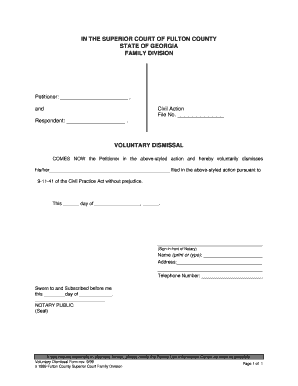
Get Dismissal With Prejudice
How it works
-
Open form follow the instructions
-
Easily sign the form with your finger
-
Send filled & signed form or save
How to fill out the Dismissal With Prejudice online
This guide provides a comprehensive overview of how to effectively complete the Dismissal With Prejudice document online. By following the step-by-step instructions, users can ensure that the form is filled out accurately and efficiently.
Follow the steps to complete the Dismissal With Prejudice form online.
- Click the ‘Get Form’ button to access the Dismissal With Prejudice form and open it in your preferred online editor.
- Locate the section for the petitioner’s name and fill in your full name as it appears on the original court documents.
- In the civil action file number field, enter the unique identifier assigned to your case.
- Identify the respondent’s name and input their full name as documented in the initial filing.
- In the voluntary dismissal section, you must clearly state the nature of the action you wish to dismiss. Specify the complete title of the action.
- Write the date on which you are submitting this form in the designated field.
- Sign the document in front of a notary public. Ensure your signature is clear and matches the name you printed.
- Fill in your address and telephone number where indicated, ensuring that your contact information is current.
- The notary public will then complete their section by signing and sealing the document, certifying your signature.
- Review all fields to ensure accuracy before saving your changes. You can then download, print, or share the completed form as needed.
Take the next step by completing your Dismissal With Prejudice form online today!
A case may be dismissed without prejudice for several reasons, such as lack of jurisdiction or insufficient evidence. This type of dismissal allows the plaintiff the opportunity to correct deficiencies and re-file the case in the future. Essentially, it’s a way for the court to provide a second chance. Utilizing resources like uslegalforms can assist you in understanding the process and making informed decisions.
Industry-leading security and compliance
US Legal Forms protects your data by complying with industry-specific security standards.
-
In businnes since 199725+ years providing professional legal documents.
-
Accredited businessGuarantees that a business meets BBB accreditation standards in the US and Canada.
-
Secured by BraintreeValidated Level 1 PCI DSS compliant payment gateway that accepts most major credit and debit card brands from across the globe.


