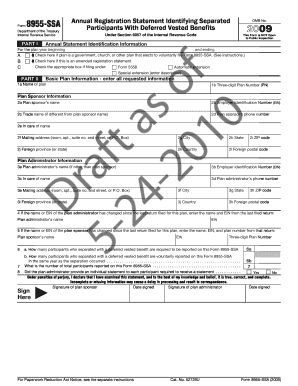
Get Form 8955 Ssa Download
How it works
-
Open form follow the instructions
-
Easily sign the form with your finger
-
Send filled & signed form or save
How to fill out the Form 8955 SSA Download online
Filling out the Form 8955 SSA Download is an important step for reporting separated participants with deferred vested benefits. This guide will help you navigate the process online with clear instructions for each section of the form.
Follow the steps to successfully complete the form online.
- Click ‘Get Form’ button to obtain the form and open it in the editor.
- Enter the beginning and ending dates of the plan year in the required format (MMDDYYYY). Make sure these dates correspond to the correct plan year.
- Check if the plan is a government, church, or other plan that elects to file this form voluntarily by marking the appropriate box.
- If applicable, check the box for an amended registration statement to indicate that this is a revision of a previously submitted form.
- Provide the Basic Plan Information, which includes the name of the plan, the three-digit Plan Number, and the Plan Sponsor Information including the name, Employer Identification Number (EIN), and contact details.
- Input the Plan Administrator Information. If the plan administrator differs from the sponsor, provide their details including name, EIN, and contact information.
- Report the number of participants who separated with deferred vested benefits. Input the required data in sections 6a and 6b regarding the total number of participants and the number voluntarily reported.
- Complete the Participant Information section, entering the appropriate Entry Codes for each separated participant, along with their Social Security Number, name, and benefit details.
- Sign and date the form at the designated area for both the plan sponsor and plan administrator.
- Once all fields are completed and reviewed for accuracy, you can save your changes, download the completed form, print it, or share it.
Begin your online submission process now and ensure your Form 8955 SSA is accurately filed.
About Form 8955-SSA, Annual Registration Statement Identifying Separated Participants With Deferred Vested Benefits | Internal Revenue Service.
Fill Form 8955 Ssa Download
This form is used to satisfy the reporting requirements of Internal Revenue Code section 6057(a). Form 8955-SSA, Annual Registration Statement Identifying Separated Participants with Deferred Vested Benefits. Simply download the form and open it with a PDF reader on your computer and you will have the full fillable PDF. From the "8955-SSA (Batch Name) Batch Menu - Year" screen, you will click on "ZIP" below "Download. FIRE Files" to download and save the file. 12. Form 8955-SSA is the Annual Registration Statement Identifying Separated Participants with Deferred Vested Benefits. Gov and search on 8955-SSA). • Download forms, instructions, and publications; plan years beginning after December 31, 2008. This form is used to report information about separated participants with deferred vested benefits under the plan. This form is used to report information about separated participants with deferred vested benefits under the plan.
Industry-leading security and compliance
-
In businnes since 199725+ years providing professional legal documents.
-
Accredited businessGuarantees that a business meets BBB accreditation standards in the US and Canada.
-
Secured by BraintreeValidated Level 1 PCI DSS compliant payment gateway that accepts most major credit and debit card brands from across the globe.


