Loading
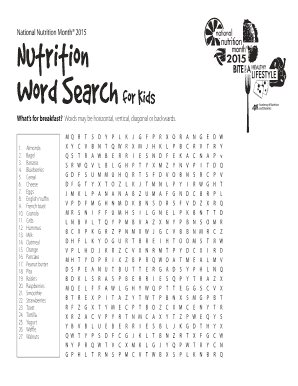
Get Word Search
How it works
-
Open form follow the instructions
-
Easily sign the form with your finger
-
Send filled & signed form or save
How to fill out the Word Search online
This guide provides clear and concise instructions for filling out the Word Search online. Whether you are a beginner or have some experience, these steps will help you navigate the process effectively.
Follow the steps to complete the Word Search form.
- Click the ‘Get Form’ button to access the Word Search document and open it in your preferred online editor.
- Familiarize yourself with the layout of the Word Search. The document contains a grid with letters arranged randomly, and a list of nutrition-related words to find.
- Scroll through the word list provided below the grid. This list includes words such as 'banana', 'toast', and 'yogurt'.
- Begin searching for the words in the grid. Words may be oriented in various directions: horizontally, vertically, diagonally, or even backwards. Mark or circle words as you find them.
- Continue to search until you have located all the words from the list. You may want to keep track of the words you have found as you go.
- Once all words are found, review your work for any missed words. Double-check the grid against the list to ensure completeness.
- After finalizing your document, you can save the changes made during your session. Depending on your editor, options may include saving, downloading, printing, or sharing the completed Word Search.
Start creating and filling out your Word Search online today!
To search inside files in File Explorer, navigate to the desired folder and type your search term into the search bar. Ensure that the 'Content' option is enabled in the search settings so that the system will look through file contents, not just names. This Word Search feature enhances your productivity by providing quick access to necessary information stored within your files.
Industry-leading security and compliance
US Legal Forms protects your data by complying with industry-specific security standards.
-
In businnes since 199725+ years providing professional legal documents.
-
Accredited businessGuarantees that a business meets BBB accreditation standards in the US and Canada.
-
Secured by BraintreeValidated Level 1 PCI DSS compliant payment gateway that accepts most major credit and debit card brands from across the globe.


