Loading
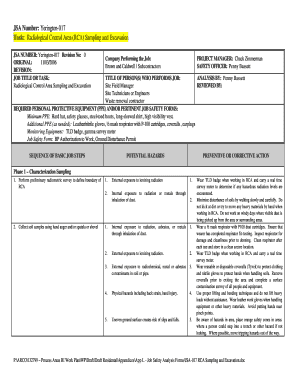
Get Excavation Jsa Sample
How it works
-
Open form follow the instructions
-
Easily sign the form with your finger
-
Send filled & signed form or save
How to fill out the Excavation JSA Sample online
Filling out the Excavation Job Safety Analysis (JSA) Sample is crucial for ensuring safety during radiological control area sampling and excavation tasks. This guide provides clear, step-by-step instructions to help users effectively complete the form online.
Follow the steps to complete the Excavation JSA Sample online.
- Click 'Get Form' button to obtain the Excavation JSA Sample form and open it in your preferred online editor.
- Start by entering the JSA number at the top of the form. In this case, use 'Yerington-017'. This helps track revisions and manage records.
- Fill in the job title or task section. Identify it as 'Radiological Control Area Sampling and Excavation'. This provides context for the form.
- Indicate the company performing the job, which is 'Brown and Caldwell / Subcontractors'. This information attributes responsibility for safety.
- Provide the names of key personnel, including the project manager and safety officer. For this document, include 'Chuck Zimmerman' as the project manager and 'Penny Bassett' as the safety officer.
- List the required personal protective equipment (PPE) in the designated section. Make sure to cover both minimum and additional PPE necessary for safety.
- Next, outline the sequence of basic job steps. Ensure to identify each phase of the operation and the potential hazards associated with each step.
- For each identified potential hazard, detail the preventive actions that should be taken. This section is crucial for ensuring safety compliance.
- Once all sections are completed, review the document for any missed fields or errors.
- Finally, save your changes. You can also download, print, or share the completed Excavation JSA Sample form as needed.
Complete your Excavation JSA Sample online today to ensure safety in your work environment.
The five steps of a JSA include selecting the job to analyze, breaking the job into steps, identifying hazards, determining preventive measures, and communicating the findings. This systematic approach ensures nothing is overlooked. For best practices, refer to an Excavation Jsa Sample that can guide you through these steps, ensuring a safer work environment.
Industry-leading security and compliance
US Legal Forms protects your data by complying with industry-specific security standards.
-
In businnes since 199725+ years providing professional legal documents.
-
Accredited businessGuarantees that a business meets BBB accreditation standards in the US and Canada.
-
Secured by BraintreeValidated Level 1 PCI DSS compliant payment gateway that accepts most major credit and debit card brands from across the globe.


