Loading
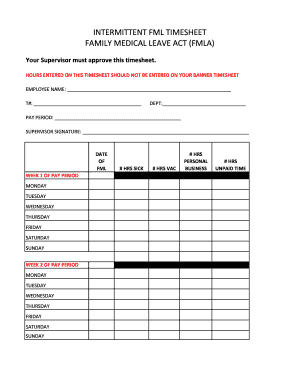
Get Intermittent Fmla Timesheet - Udmercy
How it works
-
Open form follow the instructions
-
Easily sign the form with your finger
-
Send filled & signed form or save
How to fill out the Intermittent FMLA Timesheet - Udmercy online
Filling out the Intermittent FMLA Timesheet - Udmercy is a crucial step in documenting your Family Medical Leave Act (FMLA) hours. This guide will walk you through the process, ensuring that each section is completed accurately and efficiently.
Follow the steps to successfully complete your timesheet.
- Click the ‘Get Form’ button to obtain the form and open it in the designated editor.
- Enter your full name in the 'EMPLOYEE NAME' field. This ensures that your hours are appropriately attributed to you.
- Fill in your employee number (T#) in the designated field to help identify your records.
- Specify your department in the 'DEPT' section to clarify your organizational affiliation.
- Indicate the 'PAY PERIOD' for which you are documenting your hours. This helps track your leave accurately.
- Obtain your supervisor's signature in the specified area, which is necessary for the approval of your timesheet.
- For the first week of your pay period, record the hours for each day of the week (Monday through Sunday) in the appropriate fields. Be diligent in noting days you took leave.
- For the second week of your pay period, complete the same process, entering the hours for each day of the week (Monday through Sunday).
- In the sections labeled 'HRS SICK', 'HRS VAC', 'HRS PERSONAL', and 'HRS UNPAID TIME', specify the number of hours corresponding to each category. This documentation will support your leave request.
- Once all fields are filled in thoroughly, review your entries for accuracy before proceeding.
- Finalize by saving your changes, and then choose to download, print, or share your completed form as needed.
Complete your Intermittent FMLA Timesheet online today to ensure accurate leave documentation!
Calculating intermittent leave involves determining the total hours or days taken off for FMLA purposes over a specific timeframe. You will need to add up each instance of leave recorded on your Intermittent FMLA Timesheet - Udmercy. This calculation not only helps you manage your leave effectively but also ensures that your employer understands your needs and complies with FMLA regulations.
Industry-leading security and compliance
US Legal Forms protects your data by complying with industry-specific security standards.
-
In businnes since 199725+ years providing professional legal documents.
-
Accredited businessGuarantees that a business meets BBB accreditation standards in the US and Canada.
-
Secured by BraintreeValidated Level 1 PCI DSS compliant payment gateway that accepts most major credit and debit card brands from across the globe.


