Loading
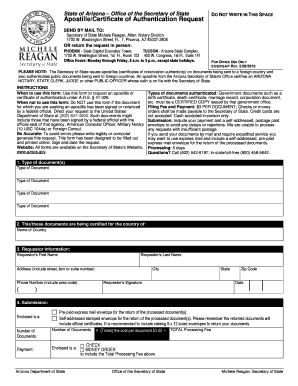
Get Apostille/certificate Of Authentication Request - Arizona Secretary Of ... - Azsos
How it works
-
Open form follow the instructions
-
Easily sign the form with your finger
-
Send filled & signed form or save
How to fill out the Apostille/Certificate of Authentication Request - Arizona Secretary of State online
Filling out the Apostille/Certificate of Authentication Request form is an essential process for obtaining an authentic certification for documents meant for international use. This guide provides clear, step-by-step instructions to assist you in completing this form online.
Follow the steps to complete your request smoothly.
- Click ‘Get Form’ button to obtain the form and open it in the editor.
- Identify the type of document(s) you are requesting certification for. Fill in the appropriate boxes indicating the specific documents, ensuring that they are certified copies issued by the relevant government office.
- Provide the name of the country where the documents will be used in the section labeled 'This/these documents are being certified for the country of.' Make sure to write the country name clearly.
- Input your requestor information. This includes entering your first name, last name, complete address (including street, box or suite number), and phone number. Make sure to verify that the information is accurate to avoid processing delays.
- Sign and date the request in the designated area. Your signature indicates your agreement with the information provided and initiates the processing.
- Indicate the number of documents you are submitting for authentication and calculate the total processing fee. Remember, the fee is $3 per document. Include adequate payment by enclosing a check or money order along with your request.
- Choose your submission method. You can include a prepaid express mail envelope for expedited return of processed documents, or a self-addressed stamped envelope. Ensure you include sufficient postage to avoid delays.
- Once all fields are appropriately filled out and verified, you can now proceed to save changes, download, print, or share the completed form for further processing.
Complete your Apostille/Certificate of Authentication Request online today for a hassle-free experience!
Apostille Requirements Notarize each document in front of a notary public: Using a notary commissioned by the county? ... All seals and signatures must be originals. ... All documents in a foreign language must be translated into English by a certified translator and notarized as a true translation.
Industry-leading security and compliance
US Legal Forms protects your data by complying with industry-specific security standards.
-
In businnes since 199725+ years providing professional legal documents.
-
Accredited businessGuarantees that a business meets BBB accreditation standards in the US and Canada.
-
Secured by BraintreeValidated Level 1 PCI DSS compliant payment gateway that accepts most major credit and debit card brands from across the globe.


