Loading
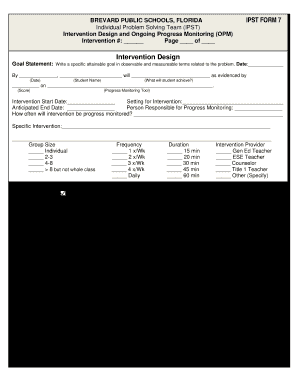
Get Ipst Form 7
How it works
-
Open form follow the instructions
-
Easily sign the form with your finger
-
Send filled & signed form or save
How to fill out the Ipst Form 7 online
The Ipst Form 7 is a crucial document for intervention planning within Brevard Public Schools in Florida. This guide provides clear, step-by-step instructions to help users complete the form effectively online.
Follow the steps to fill out the Ipst Form 7 online effortlessly.
- Click ‘Get Form’ button to obtain the form and open it in the editor.
- Begin by filling out the intervention number in the designated field.
- Next, complete the goal statement. Write a specific, attainable goal in observable and measurable terms related to the identified problem. Remember to enter the date when the goal is set.
- State the target student’s name and the achievement they are expected to reach as per the goal statement.
- Indicate the required score on the specified progress monitoring tool.
- Fill in the intervention start date, setting for intervention, and anticipated end date.
- Identify the person responsible for progress monitoring and specify how often the intervention will be monitored.
- Describe the specific intervention to be implemented, detailing its nature and focus.
- Select the group size, intervention frequency, and duration from the provided options. Be sure to include the name of the intervention provider.
- For ongoing progress monitoring, record the relevant baseline attendance and intervention monitoring periods, marking attendance appropriately.
- Once all sections are completed, review the form for accuracy. Users can save changes, download, print, or share the completed form.
Ensure you complete the Ipst Form 7 online for effective intervention planning.
Get form
Experience a faster way to fill out and sign forms on the web. Access the most extensive library of templates available.
Related links form
Testing your Contact Form 7 setup is simple. After creating your form, embed it on a page or post using the provided shortcode. Submit a test entry to ensure it functions correctly and that you receive the response in your email. This process is important to validate that Ipst Form 7 is working as intended.
Get This Form Now!
Use professional pre-built templates to fill in and sign documents online faster. Get access to thousands of forms.
Industry-leading security and compliance
US Legal Forms protects your data by complying with industry-specific security standards.
-
In businnes since 199725+ years providing professional legal documents.
-
Accredited businessGuarantees that a business meets BBB accreditation standards in the US and Canada.
-
Secured by BraintreeValidated Level 1 PCI DSS compliant payment gateway that accepts most major credit and debit card brands from across the globe.


