Loading
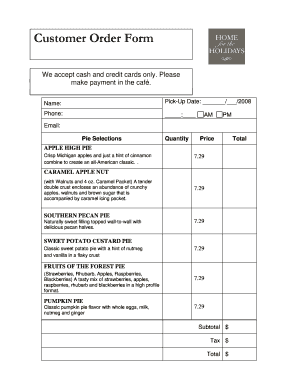
Get Pie Order Form
How it works
-
Open form follow the instructions
-
Easily sign the form with your finger
-
Send filled & signed form or save
How to fill out the Pie Order Form online
Filling out the Pie Order Form online is a straightforward process that allows you to easily select and order your favorite pies from the comfort of your home. This guide will walk you through each section of the form step-by-step to ensure a smooth and efficient ordering experience.
Follow the steps to complete your order with ease.
- Click the ‘Get Form’ button to access the Pie Order Form and open it in your preferred online editor.
- Begin by entering your name in the designated field to identify your order.
- Next, fill out the pick-up date in the format of month/day/year (e.g., 05/15/2023).
- Provide your phone number, ensuring you include both the area code and number, and select whether you would like to be contacted in the morning or afternoon.
- Enter your email address to receive confirmation and updates regarding your order.
- In the Pie Selections section, choose your desired pies. Indicate the quantity for each type you wish to order.
- Review the subtotal, tax, and total fields to ensure accuracy of your order total.
- Finally, save your changes, and you can choose to download, print, or share your completed form as needed.
Get started with your pie order today and enjoy fresh, delicious options!
You can create an order form in Microsoft Word by utilizing its table and form features. This is a straightforward method for designing a pie order form, allowing you to define the layout and include all essential fields. After crafting your form, you can save and distribute it as a template for others to fill out.
Industry-leading security and compliance
US Legal Forms protects your data by complying with industry-specific security standards.
-
In businnes since 199725+ years providing professional legal documents.
-
Accredited businessGuarantees that a business meets BBB accreditation standards in the US and Canada.
-
Secured by BraintreeValidated Level 1 PCI DSS compliant payment gateway that accepts most major credit and debit card brands from across the globe.


