Loading
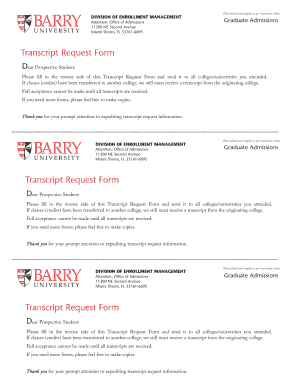
Get Barry University Transcript
How it works
-
Open form follow the instructions
-
Easily sign the form with your finger
-
Send filled & signed form or save
How to fill out the Barry University Transcript online
This guide provides a comprehensive overview of how to properly complete the Barry University Transcript Request Form online. Following these instructions will ensure your transcript is requested efficiently and accurately.
Follow the steps to complete your transcript request form:
- Click the ‘Get Form’ button to obtain the form and open it in the editor.
- Fill in the date field at the top of the form. This should be the date you are submitting the request.
- In the section labeled 'Name of College/University,' input the name of the institution from which you are requesting your transcript.
- Provide the complete address of the college or university, including city, state, and ZIP code, in the designated fields.
- In the next section, confirm that you want to send your transcript to 'Barry University' by ensuring the address is accurately filled out.
- Next, indicate the period you attended the college or university by entering the month and year you started and ended your coursework.
- Specify the name you used while attending the institution to ensure proper identification.
- For identification purposes, enter your Social Security number in the designated area.
- Fill in your full legal name, as this will be used to match your transcript request.
- Complete your address information, including apartment number if applicable, city, state, and ZIP code.
- Enter your daytime phone number so the registrar's office can reach you if needed.
- Finally, provide your signature to authorize the transcript request, ensuring all information is accurate and complete.
- After completing the form, save your changes, download or print it, and share the form as needed to submit your request.
Take the first step in securing your transcript by completing the form online today.
When writing a letter to request your transcript, begin with your contact information and date at the top. Clearly state your request for a Barry University Transcript, including your student details and any specific information required. Close the letter with your signature and ensure it is sent to the correct department.
Industry-leading security and compliance
US Legal Forms protects your data by complying with industry-specific security standards.
-
In businnes since 199725+ years providing professional legal documents.
-
Accredited businessGuarantees that a business meets BBB accreditation standards in the US and Canada.
-
Secured by BraintreeValidated Level 1 PCI DSS compliant payment gateway that accepts most major credit and debit card brands from across the globe.


