Loading
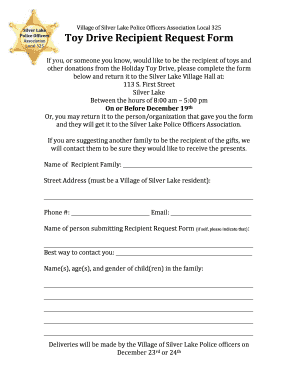
Get Toy Drive Recipient Request Form - West Of The I
How it works
-
Open form follow the instructions
-
Easily sign the form with your finger
-
Send filled & signed form or save
How to fill out the Toy Drive Recipient Request Form - West Of The I online
Completing the Toy Drive Recipient Request Form is essential for those wishing to receive toys and donations during the holiday season. This guide will walk you through each section of the form to ensure it is filled out correctly and submitted on time.
Follow the steps to successfully complete the form.
- Press the ‘Get Form’ button to access and open the Toy Drive Recipient Request Form in your preferred editing tool.
- Begin by entering the name of the recipient family in the designated field. This is crucial for identifying who will receive the donations.
- Fill in the street address of the recipient family. Ensure that the address is within the Village of Silver Lake as this is a requirement for eligibility.
- Provide a phone number and email address for the recipient family. This will facilitate communication regarding the delivery of gifts.
- Indicate the name of the person submitting the Recipient Request Form. If you are completing the form for yourself, please specify that in this section.
- Select the best way to contact you to ensure timely communication about the request.
- List the names, ages, and genders of the children in the family who will be receiving the gifts. This information helps tailor the donations appropriately.
- Once all sections are filled, review the information for accuracy. You can then save your changes, download, print, or share the completed form.
Complete your Toy Drive Recipient Request Form online today to ensure your family can receive holiday gifts!
To advertise a toy drive effectively, use social media platforms, local newspapers, and community boards to reach potential donors and participants. Collaborate with local influencers and businesses to expand your reach. Utilizing the Toy Drive Recipient Request Form - West Of The I can also attract organizations whose support will amplify your promotional efforts.
Industry-leading security and compliance
US Legal Forms protects your data by complying with industry-specific security standards.
-
In businnes since 199725+ years providing professional legal documents.
-
Accredited businessGuarantees that a business meets BBB accreditation standards in the US and Canada.
-
Secured by BraintreeValidated Level 1 PCI DSS compliant payment gateway that accepts most major credit and debit card brands from across the globe.


