Loading
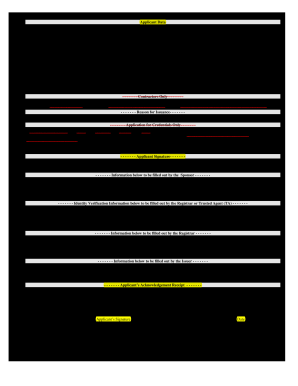
Get Dot Form 1681
How it works
-
Open form follow the instructions
-
Easily sign the form with your finger
-
Send filled & signed form or save
How to fill out the Dot Form 1681 online
Filling out the Dot Form 1681 is an essential step in obtaining your identification card or credential. This guide provides comprehensive instructions to help you navigate the online form with ease and accuracy.
Follow the steps to fill out the Dot Form 1681 effectively.
- Click ‘Get Form’ button to obtain the form and open it in your online editor.
- Begin with the 'Applicant Data' section. Fill in your last name, first name, and middle name as it appears on your legal documents. Ensure spelling is accurate to avoid processing delays.
- Provide your ID card number as assigned by the issuer if applicable. If not yet assigned, leave this section blank.
- Input your height and weight in the designated fields, ensuring to use the appropriate units (feet/inches for height and pounds for weight).
- Complete the sections for your date and place of birth, eye color, hair color, and sex designation. These are essential for identification verification.
- Enter your citizenship information accurately, as this is a mandatory requirement for the application.
- Fill in your office routing symbol and the office (street) address where you work. An email address is also required for correspondence.
- In the 'Contractors Only' section, if applicable, enter the contractor company name, contract number, expiration date, and contact information for the contracting officer.
- Indicate the reason for issuance—whether the ID is being issued as a new card, or if it is a replacement for a lost, damaged, or expired card. Specify the reason when required.
- If applying for credentials only, select the type (executive, official, or other) and enter your position title to appear on the credential.
- Provide any remarks or justifications for the credential application as necessary.
- Sign in the applicant's signature field and date the form. Ensure your signature matches the name provided.
- Sections for sponsor and registrar will require additional inputs. Ensure all sections are filled by the respective individuals, including signatures and necessary confirmations.
- Once you have completed all sections, review the information for accuracy before submitting the form.
- You can now save changes, download, print, or share the completed form as necessary.
Start filling out your Dot Form 1681 online to obtain your identification card or credential today!
COA is an authorization issued by the Air Traffic Organization to a public operator for a specific UA activity. After a complete application is submitted, FAA conducts a comprehensive operational and technical review.
Industry-leading security and compliance
US Legal Forms protects your data by complying with industry-specific security standards.
-
In businnes since 199725+ years providing professional legal documents.
-
Accredited businessGuarantees that a business meets BBB accreditation standards in the US and Canada.
-
Secured by BraintreeValidated Level 1 PCI DSS compliant payment gateway that accepts most major credit and debit card brands from across the globe.


