Loading
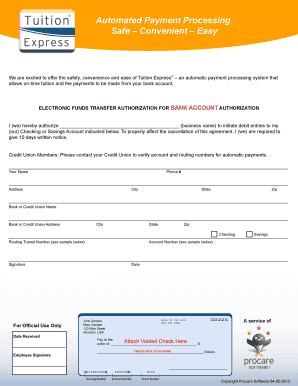
Get Tuition Express Form
How it works
-
Open form follow the instructions
-
Easily sign the form with your finger
-
Send filled & signed form or save
How to fill out the Tuition Express Form online
This guide provides step-by-step instructions for users on how to complete the Tuition Express Form online efficiently. By following these instructions, you will ensure that your tuition payments are set up correctly and securely.
Follow the steps to complete the Tuition Express Form online.
- Press the ‘Get Form’ button to access the form and open it in your preferred document editor.
- Begin by entering the parent’s name in the designated field at the top of the form, ensuring it matches the name on the account.
- Provide the parent’s email address in the next field to receive payment notifications.
- Specify the names of the child(ren) in the appropriate section, as this will help link payments to their accounts.
- Indicate the center location your child attends by selecting the relevant option in the dropdown menu.
- Choose your preferred payment frequency by marking either the weekly or monthly option based on your needs.
- Continue by filling out the bank or credit union information which includes the bank name, address, city, state, and zip code.
- Input the routing transit number and account number from your bank information; be sure to refer to the provided sample for accuracy.
- Sign and date the form at the bottom to authorize the electronic funds transfer, confirming your agreement to the terms.
- If applicable, check the box indicating that you wish to make online payments.
- Once you have completed all fields, save your changes. You may choose to download, print, or share the completed form as necessary.
Start completing your Tuition Express Form online today for a hassle-free payment experience!
To set up autopay on Procare, access the payment options from your account settings. You will need to enter the required details for the Tuition Express Form. Once you provide the necessary information, the system automatically processes your tuition payments on specified due dates, reducing the risk of late fees.
Industry-leading security and compliance
US Legal Forms protects your data by complying with industry-specific security standards.
-
In businnes since 199725+ years providing professional legal documents.
-
Accredited businessGuarantees that a business meets BBB accreditation standards in the US and Canada.
-
Secured by BraintreeValidated Level 1 PCI DSS compliant payment gateway that accepts most major credit and debit card brands from across the globe.


