Loading
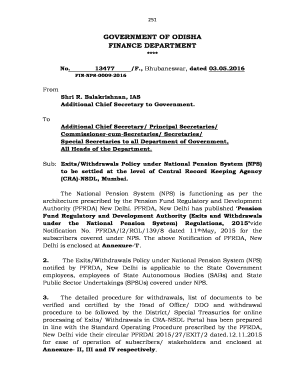
Get Nps - Finance Department
How it works
-
Open form follow the instructions
-
Easily sign the form with your finger
-
Send filled & signed form or save
How to fill out the NPS - Finance Department online
Filling out the NPS - Finance Department form online can be a straightforward process if you understand the necessary steps. This guide provides a clear roadmap to help users complete the form accurately and efficiently.
Follow the steps to successfully complete the NPS - Finance Department form.
- Click ‘Get Form’ button to access the NPS - Finance Department form in your preferred online content tool.
- Begin by entering your Permanent Retirement Account Number (PRAN) in the designated field. Ensure that the number is correct to avoid processing delays.
- In the next section, provide your personal details, including your full name, contact information, and the reason for withdrawal, such as superannuation or death.
- Fill out the required bank account information, including the bank name, account number, and IFSC code. This information is crucial for the transfer of funds once your application is approved.
- Attach the necessary documents as specified, including proof of identity and residence. Make sure all documents are self-attested.
- Submit your application after reviewing all entries for accuracy. If you are applying through the online platform, make sure to generate and save your claim ID for future reference.
- After submission, monitor the application status online. You may need to provide additional information if requested by the processing authority.
- Once your application is processed, funds will be credited to your specified bank account. Make sure to keep track of this transaction.
Complete your NPS - Finance Department form online today for a hassle-free experience!
Filling out the NPS exit form involves gathering your NPS account details and completing the required sections accurately. You can obtain the form from your NPS service provider or access it online, simplifying the process within the NPS - Finance Department. Once completed, ensure you submit it to initiate your exit, allowing for a smooth transition to withdrawing your funds.
Industry-leading security and compliance
US Legal Forms protects your data by complying with industry-specific security standards.
-
In businnes since 199725+ years providing professional legal documents.
-
Accredited businessGuarantees that a business meets BBB accreditation standards in the US and Canada.
-
Secured by BraintreeValidated Level 1 PCI DSS compliant payment gateway that accepts most major credit and debit card brands from across the globe.


