Loading
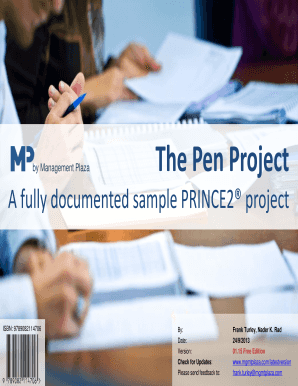
Get The Pen Project. Prince2
How it works
-
Open form follow the instructions
-
Easily sign the form with your finger
-
Send filled & signed form or save
How to fill out the The Pen Project. PRINCE2 online
Filling out The Pen Project form using PRINCE2 provides a structured and efficient way to manage your projects. This guide walks you through the necessary steps to ensure that all required fields are completed accurately and effectively.
Follow the steps to successfully complete The Pen Project form.
- Press the ‘Get Form’ button to obtain the form and open it in your editor.
- Begin with the project definition section. Clearly state the name of the project as 'The Pen Project', and provide a brief overview of what the project entails.
- In the project objectives field, outline key objectives such as selecting a quality pen, and highlight the expected outcome of reducing client turnover.
- Move on to define the project scope. Specify the tasks involved such as evaluating product options, ordering pens with a company logo, and identifying clients to receive the pens.
- Fill in the reason for the project's initiation. Articulate how providing high-quality pens could enhance client relationships and decrease the loss of maintenance contracts.
- Complete the project management team section by listing the designated roles including the project manager and the executive.
- After filling in all sections, review the form to ensure accuracy and completeness before saving or finalizing the document.
- Once satisfied with the form, you can opt to save the new changes, download the filled form for your records, print it out, or share it with relevant stakeholders.
Complete The Pen Project form online to streamline your project management.
Annotating the PRINCE2 manual involves highlighting key points, making notes in the margins, and summarizing sections in your own words. This method enhances retention and helps you understand concepts better. You can also create a visual map or flowchart to connect the ideas more effectively. Using tools like The Pen Project can aid in organizing your annotations logically.
Industry-leading security and compliance
US Legal Forms protects your data by complying with industry-specific security standards.
-
In businnes since 199725+ years providing professional legal documents.
-
Accredited businessGuarantees that a business meets BBB accreditation standards in the US and Canada.
-
Secured by BraintreeValidated Level 1 PCI DSS compliant payment gateway that accepts most major credit and debit card brands from across the globe.


