Loading
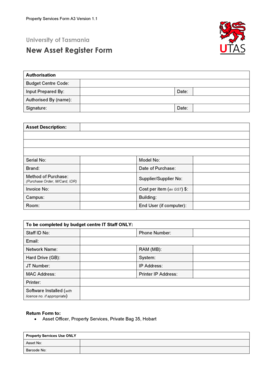
Get Asset Register Form
How it works
-
Open form follow the instructions
-
Easily sign the form with your finger
-
Send filled & signed form or save
How to fill out the Asset Register Form online
Filling out the Asset Register Form online is a straightforward process that allows users to efficiently document and manage assets. This guide provides clear, step-by-step instructions tailored to help you complete the form accurately.
Follow the steps to successfully complete the Asset Register Form online.
- Click the 'Get Form' button to obtain the form and open it in your preferred editor.
- Enter the budget centre code in the designated field to identify the financial source for your assets.
- In the 'Input Prepared By' section, provide your name to record who is completing the form.
- Fill in the date of completion to track when the form was filled out.
- Include the name of the person authorizing the asset submission in the 'Authorised By' field.
- Sign the form electronically if possible, or prepare to provide a physical signature later.
- Document the asset description to clearly outline what is being registered.
- Record the serial number, model number, and brand of the asset in their respective fields.
- Note the date of purchase to establish the age of the asset.
- Indicate the method of purchase by selecting from available options such as Purchase Order or M/Card.
- Provide the supplier information, including the supplier number if applicable.
- Enter the invoice number associated with the purchase for tracking purposes.
- Record the cost per item excluding GST to maintain accurate financial records.
- Specify the campus, building, and room where the asset will be located.
- If the asset is a computer, complete the 'End User' field with the user’s name.
- For IT equipment, complete the section designated for IT staff with relevant details like staff ID and contact information.
- Input technical specifications such as RAM, hard drive capacity, system, JT number, IP address, and MAC address as applicable.
- Document the printer IP address and specify the printer details if registering a printer.
- List any software installed on the asset, including license numbers if necessary.
- Review all entries for accuracy, then save your changes, download, print, or share the form as needed.
Complete your Asset Register Form online today for efficient asset management.
Asset verification is done by cross-referencing the physical assets with the records in your Asset Register Form. This process usually involves conducting regular audits, where each asset is checked for its existence, condition, and location. Proper verification helps safeguard your investments and ensures accurate financial reporting.
Industry-leading security and compliance
US Legal Forms protects your data by complying with industry-specific security standards.
-
In businnes since 199725+ years providing professional legal documents.
-
Accredited businessGuarantees that a business meets BBB accreditation standards in the US and Canada.
-
Secured by BraintreeValidated Level 1 PCI DSS compliant payment gateway that accepts most major credit and debit card brands from across the globe.


