Loading
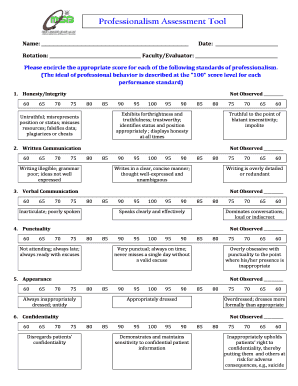
Get Professionalism Assessment Tool
How it works
-
Open form follow the instructions
-
Easily sign the form with your finger
-
Send filled & signed form or save
How to fill out the Professionalism Assessment Tool online
The Professionalism Assessment Tool is designed to evaluate professional behavior and conduct in various areas. This guide will assist users in completing the assessment online, ensuring a thorough and accurate submission.
Follow the steps to complete your assessment effectively.
- Press the ‘Get Form’ button to access the Professionalism Assessment Tool and open it in your preferred viewer.
- Begin by filling in your name in the designated field, followed by the date of the assessment. Ensure accuracy in the details provided.
- Next, specify the rotation you are being evaluated on and the faculty or evaluator's name in the corresponding sections.
- For each standard of professionalism, review the scoring options ranging from 60 to 100, including Not Observed. Circle the score that best reflects your observations for each category such as honesty/integrity and verbal communication.
- Continue through the form, evaluating each component such as punctuality, appearance, written communication, respect for patients, and colleagues. Circle the appropriate score based on the guidelines for each section.
- After completing the assessment scores, reflect on whether there were any critical events of professional misconduct. Indicate 'Yes' or 'No', and provide comments if applicable.
- Finally, assess any concerns you may have regarding professional conduct. Choose the appropriate concern level: no concerns, minor concerns, major concerns, and add comments if necessary.
- Once all sections are completed, review your responses for accuracy. You can then choose to save the changes, download a copy, print it, or share the document as needed.
Complete the Professionalism Assessment Tool online today to ensure your evaluation is submitted accurately.
Applying assessment tools, such as the Professionalism Assessment Tool, requires a straightforward approach. Start by defining what you intend to measure, then follow the tool's guidelines to gather the required information. By integrating this tool into your routine, you can continuously monitor your progress and adapt your strategies.
Industry-leading security and compliance
US Legal Forms protects your data by complying with industry-specific security standards.
-
In businnes since 199725+ years providing professional legal documents.
-
Accredited businessGuarantees that a business meets BBB accreditation standards in the US and Canada.
-
Secured by BraintreeValidated Level 1 PCI DSS compliant payment gateway that accepts most major credit and debit card brands from across the globe.


