Loading
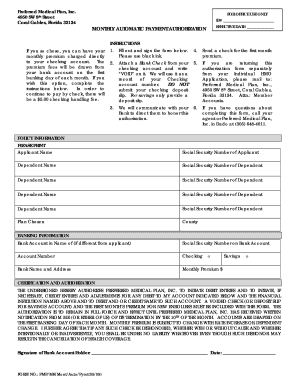
Get Wellcare Automatic Form
How it works
-
Open form follow the instructions
-
Easily sign the form with your finger
-
Send filled & signed form or save
How to fill out the Wellcare Automatic Form online
This guide provides clear instructions on how to complete the Wellcare Automatic Form online. It is designed to assist users in filling out the necessary information accurately and efficiently.
Follow the steps to successfully complete the form
- Press the ‘Get Form’ button to obtain the form and open it in the online editor.
- Begin by filling out your information. Include your name and Social Security number in the respective fields provided.
- List the names and Social Security numbers of any dependents you wish to include on the form. Ensure all confirmative information is entered as required.
- Select your chosen medical plan from the options provided. Carefully review the selections before finalizing.
- Provide your banking information by filling out the details accurately. Include the name on the bank account, Social Security number associated with the account, and the banking institution’s name and address.
- Indicate whether you wish to pay your monthly premium through checking or savings. Fill in the account number accordingly.
- Complete the certification and authorization section. Sign and date the form to validate your submission.
- Once all sections are completed, save your changes. You can download, print, or share the filled form as needed.
Complete your documents online today for a seamless process.
WellCare has received mixed reviews from its members, with some praising its customer service and others expressing dissatisfaction. It's important to research different perspectives and understand the overall sentiment. If you're looking for reliable information and need assistance with your coverage, the Wellcare Automatic Form is a reliable tool to help you access the necessary details.
Industry-leading security and compliance
US Legal Forms protects your data by complying with industry-specific security standards.
-
In businnes since 199725+ years providing professional legal documents.
-
Accredited businessGuarantees that a business meets BBB accreditation standards in the US and Canada.
-
Secured by BraintreeValidated Level 1 PCI DSS compliant payment gateway that accepts most major credit and debit card brands from across the globe.


