Loading
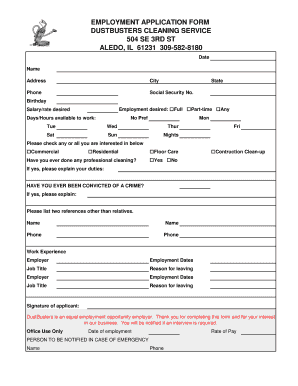
Get Dustbusters Cleaning
How it works
-
Open form follow the instructions
-
Easily sign the form with your finger
-
Send filled & signed form or save
How to fill out the Dustbusters Cleaning online
Filling out the Dustbusters Cleaning employment application form online can be a straightforward process when you understand the necessary steps. This guide will provide you with clear instructions to ensure that your application is completed accurately and efficiently.
Follow the steps to complete your application accurately.
- Click the ‘Get Form’ button to obtain the employment application form and open it in the editing interface.
- Begin filling out the form by entering the current date in the designated field at the top of the document. Ensure the date is accurate to reflect your application submission.
- Provide your full name in the 'Name' field. Make sure to use your legal name as it appears on official documents.
- Fill in your address, including the street, city, state, and zip code. Accurate contact information is crucial for the hiring process.
- Input your phone number in the specified field. Ensure that it is a number where you can be reached easily.
- Enter your Social Security number in the appropriate field. This information is necessary for employment verification.
- Provide your birthday in the format specified on the form. This information is used for identification purposes.
- Indicate your employment preference by checking the box for 'Full-time', 'Part-time', or 'Any', depending on your availability.
- State your desired salary or rate in the provided field. Be realistic and based on your experience and industry standards.
- Indicate the days and hours you are available to work by checking the corresponding boxes. This helps the employer understand your availability.
- Select the areas of cleaning you are interested in by checking the boxes for 'Commercial' or 'Residential'.
- Answer whether you have professional cleaning experience by checking 'Yes' or 'No'. If you check 'Yes', provide details about your duties in the space provided.
- Respond to the question regarding any past convictions. If applicable, provide details in the space provided.
- List two references in the designated fields, ensuring they are not relatives. Include their names and phone numbers.
- Fill out the work experience section by listing previous employers, employment dates, job titles, and reasons for leaving. Provide accurate and relevant information.
- Sign the application in the indicated 'Signature of applicant' field. This confirms that all information provided is truthful and accurate.
- Finally, review your application for any errors or omissions. Once satisfied, proceed to save the changes, download, print, or share the form as needed.
Complete your application online today and take the first step towards joining the Dustbusters Cleaning team.
A sweeper in cleaning usually refers to a tool designed to collect dirt and debris from floors. It can be a manual or automatic device that simplifies keeping your living spaces neat. Dustbusters Cleaning utilizes advanced equipment to ensure your home remains pristine, taking the hassle out of floor maintenance.
Industry-leading security and compliance
US Legal Forms protects your data by complying with industry-specific security standards.
-
In businnes since 199725+ years providing professional legal documents.
-
Accredited businessGuarantees that a business meets BBB accreditation standards in the US and Canada.
-
Secured by BraintreeValidated Level 1 PCI DSS compliant payment gateway that accepts most major credit and debit card brands from across the globe.


