Loading
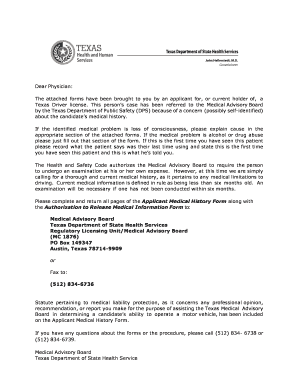
Get Https
How it works
-
Open form follow the instructions
-
Easily sign the form with your finger
-
Send filled & signed form or save
How to fill out the Https online
This guide provides a step-by-step approach to completing the Https form online. Designed for individuals with varying levels of experience, these instructions ensure clarity and ease for all users.
Follow the steps to successfully complete the form online.
- Click the ‘Get Form’ button to access the form and open it in the corresponding online editor.
- Begin by entering the applicant's full name in the designated fields. Ensure that the first name, middle name, and last name are correctly inserted as per the official identification documents.
- Provide the driver's license number of the applicant in the specified field. This information is crucial for identification purposes and will link the medical history with the specific driver's license.
- Address the medical history section thoroughly. Users should indicate whether the applicant has been hospitalized in the last two years and provide details such as dates, reasons for hospitalization, and attending physicians.
- Complete the relevant sections by marking 'Yes' or 'No' for any medical conditions that pertain to cardiovascular, neurological, metabolic, behavioral health, musculoskeletal, and vision categories. Offer precise information as requested.
- In the medication section, list any medications that may impact driving and detail their type, dosage, and the date they were initiated.
- Physicians should add any recommendations or comments regarding the applicant's ability to drive effectively at the end of the form.
- Ensure that the physician signs and dates the document. They should also print their name, contact information, and specialty before submitting the form.
- Once all fields are completed, save the changes made to the form. Users can then download, print, or share the completed document as needed.
Complete your documents online for a seamless experience.
Creating an SSL file begins with generating a certificate signing request (CSR) through your server's control panel. Submit the CSR to a certificate authority to receive your SSL certificate. After obtaining it, install the certificate following your server's guidelines to enable secure connections.
Industry-leading security and compliance
US Legal Forms protects your data by complying with industry-specific security standards.
-
In businnes since 199725+ years providing professional legal documents.
-
Accredited businessGuarantees that a business meets BBB accreditation standards in the US and Canada.
-
Secured by BraintreeValidated Level 1 PCI DSS compliant payment gateway that accepts most major credit and debit card brands from across the globe.


