Loading
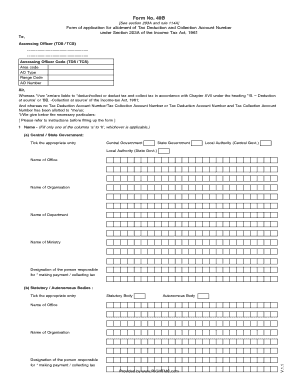
Get Form 49b Pdf
How it works
-
Open form follow the instructions
-
Easily sign the form with your finger
-
Send filled & signed form or save
How to fill out the Form 49b Pdf online
Filling out the Form 49b Pdf is essential for individuals and organizations seeking to obtain a Tax Deduction and Collection Account Number. This guide provides clear and detailed instructions to help users navigate each section of the form with ease.
Follow the steps to complete the Form 49b Pdf online:
- Click 'Get Form' button to access the form and open it in the online editor.
- Identify the appropriate category that applies to you or your organization in Section 1. Choose from options such as Central Government, State Government, Statutory Body, Company, or Individual. Only fill one of the columns from 'a' to 'h'.
- Enter the full name of the organization or individual in the respective fields, along with the designation of the person responsible for making payments or collecting tax.
- Provide your complete address including flat number, premises name, road, area, city, state, and PIN code in Section 2.
- Indicate your nationality in Section 3 by ticking either 'Indian' or 'Foreign'.
- If applicable, fill in your Permanent Account Number (PAN), existing Tax Deduction Account Number, and existing Tax Collection Account Number in sections 4, 5, and 6 respectively.
- Write the date in the specified format (DD-MM-YYYY) in section 7.
- Sign the form, or provide a left thumb impression, and fill in your name in the verification section. Confirm that all provided information is true to the best of your knowledge.
- After completing the form, save your changes, then download, print, or share the form as needed.
Start completing your Form 49b Pdf online today!
To fill out a PDF that was emailed to you, first download the attachment to your device. Open the Form 49B PDF using a PDF editor that allows form filling. Input your information, save the changes, and send it back as needed.
Industry-leading security and compliance
US Legal Forms protects your data by complying with industry-specific security standards.
-
In businnes since 199725+ years providing professional legal documents.
-
Accredited businessGuarantees that a business meets BBB accreditation standards in the US and Canada.
-
Secured by BraintreeValidated Level 1 PCI DSS compliant payment gateway that accepts most major credit and debit card brands from across the globe.


