Loading
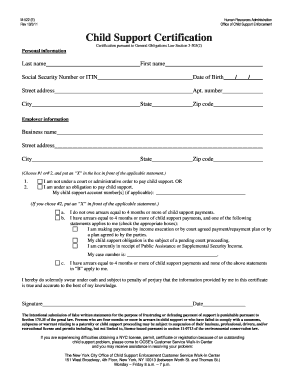
Get M 522 Rev 0510 Form
How it works
-
Open form follow the instructions
-
Easily sign the form with your finger
-
Send filled & signed form or save
How to fill out the M 522 Rev 0510 form online
Filling out the M 522 Rev 0510 form online can be a straightforward process when you understand each section. This guide provides step-by-step instructions to help you complete the form accurately and efficiently.
Follow the steps to complete the M 522 Rev 0510 form online.
- Press the ‘Get Form’ button to access the form and open it in your preferred online editor.
- Begin by entering your personal information. Fill in your last name, first name, Social Security Number or ITIN, date of birth, street address, apartment number (if applicable), city, state, and zip code.
- Next, provide your employer information. Enter the business name, street address, and city.
- Choose between option 1 or option 2 regarding your child support status. Place an ‘X’ in the box next to the applicable statement. If obligated to pay child support, ensure you provide your child support account number(s) if relevant.
- If you selected option 2, indicate your arrears status. Choose the applicable statements concerning your arrears by placing an ‘X’ in the boxes.
- Affirm the accuracy of your responses by signing and dating the form. You must acknowledge the legal implications of providing false information.
- After completing the form, review all information for accuracy and completeness. You can then save changes, download the completed form, print it out, or share it accordingly.
Start filling out your documents online today for a hassle-free experience.
To fill in a form electronically, first ensure you have a compatible device and software for access. Open the form, review it for clarity, and start filling in the necessary fields. Keep the requirements of the M 5 Form in mind to maintain compliance. After completing the form, save it appropriately and submit as per the given guidelines.
Industry-leading security and compliance
US Legal Forms protects your data by complying with industry-specific security standards.
-
In businnes since 199725+ years providing professional legal documents.
-
Accredited businessGuarantees that a business meets BBB accreditation standards in the US and Canada.
-
Secured by BraintreeValidated Level 1 PCI DSS compliant payment gateway that accepts most major credit and debit card brands from across the globe.


