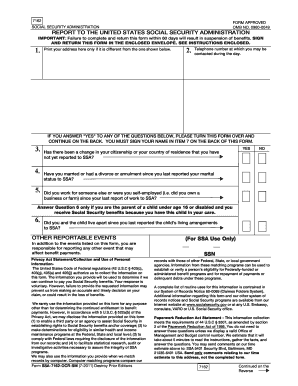
Get Report To The United States Social Security ... - Photos State
How it works
-
Open form follow the instructions
-
Easily sign the form with your finger
-
Send filled & signed form or save
How to fill out the REPORT TO THE UNITED STATES SOCIAL SECURITY ADMINISTRATION online
This guide provides clear, step-by-step instructions on how to effectively complete the REPORT TO THE UNITED STATES SOCIAL SECURITY ADMINISTRATION form online. It is essential for maintaining your Social Security benefits, and we are here to support you in this process.
Follow the steps to successfully complete the form.
- Click ‘Get Form’ button to obtain the form and open it to start filling out the required information.
- If your address is different from the one pre-printed on the form, print your new address in the designated space provided at the top of the form.
- Provide your daytime telephone number in the specified field to ensure the Social Security Administration can contact you if needed.
- Evaluate the questions regarding changes in your citizenship, marital status, or employment since your last report. If you answer 'Yes' to any question, be prepared to provide additional information on the back of the form.
- If you answered 'Yes' to question 3, fill in the necessary details about your new citizenship and current country of residence, including dates of change.
- For changes in marital status per question 4, indicate the nature of the change (marriage, divorce, annulment) and the date it occurred.
- If you indicated employment changes in question 5, specify whether you were an employee or self-employed, the date your work began (and ended), and any earnings details as requested.
- If applicable to question 6, provide details regarding the living arrangements of any children under your care, including dates of any changes and the child's name.
- Review all information entered for accuracy. Once you have completed all required sections, proceed to the signature area.
- In item 7, sign and date the form. If you are signing with a mark, ensure that a witness signs the form as well. Check if all necessary completion is fulfilled.
- Finally, save your changes, and choose to download, print, or share the completed form as necessary. Make sure to return it in the enclosed envelope provided.
Complete your documents online without delay to ensure the continuity of your Social Security benefits.
The best way to fill out a function report for disability is to be thorough and straightforward. Break down each section, addressing every question thoughtfully, and offer as much detail as possible. Include personal experiences that highlight your challenges, as these insights provide valuable context to the reviewers at the United States Social Security. Utilizing resources like uslegalforms can streamline this process and ensure that your report is comprehensive.
Industry-leading security and compliance
-
In businnes since 199725+ years providing professional legal documents.
-
Accredited businessGuarantees that a business meets BBB accreditation standards in the US and Canada.
-
Secured by BraintreeValidated Level 1 PCI DSS compliant payment gateway that accepts most major credit and debit card brands from across the globe.


