Loading
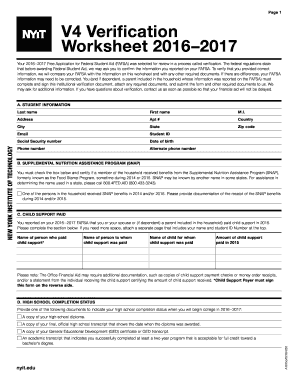
Get Nyit A1815c 2016
How it works
-
Open form follow the instructions
-
Easily sign the form with your finger
-
Send filled & signed form or save
How to fill out the NYIT A1815c online
Completing the NYIT A1815c form online is an important step in the financial aid verification process. This guide will help you navigate each section of the form, ensuring that you provide all necessary information accurately and efficiently.
Follow the steps to complete your online verification form.
- Press the ‘Get Form’ button to access the document. This will open the form in your selected online editor for completion.
- Fill out the student information section (Part A). This includes providing your last name, first name, middle initial, address, country, city, state, zip code, email, student ID, social security number, date of birth, phone number, and an alternate phone number. Ensure all details are typed accurately to prevent processing delays.
- In Part B, indicate if any members of your household received benefits from the Supplemental Nutrition Assistance Program (SNAP) during the specified years. If applicable, check the box and prepare to attach documentation to verify benefits received.
- In Part C, provide detailed information about child support payments made in 2015. Include the names of both the payer and recipient, the name of the child involved, and the total amount paid. If additional space is needed, attach a separate sheet with your student ID at the top.
- For Section D, provide documentation to confirm your high school completion status. This may include a diploma, a final transcript, or a GED certificate, depending on your circumstances.
- In Section E, prepare to verify your identity in person by presenting a valid government-issued photo ID, such as a driver's license or passport. Additionally, sign the Statement of Educational Purpose to confirm the intended use of financial assistance.
- Finally, complete Section F by reviewing all information for accuracy. Both the student and, if necessary, a parent must sign and date the form. Do not forget to sign where indicated, including the child support payer section if relevant.
- Once all sections are completed and signed, you can save your changes, download the form, print it for submission, or share it as required by the Office of Financial Aid.
Ensure your financial aid process is seamless by completing the NYIT A1815c online today.
Get form
Experience a faster way to fill out and sign forms on the web. Access the most extensive library of templates available.
Preparing a computation of income tax for NYIT A1815c means calculating your total income and deductions meticulously. Start by collecting all necessary documents to ensure accuracy in your figures. Using uslegalforms, you can make this process easier, with tools designed to help compile your data efficiently.
Get This Form Now!
Use professional pre-built templates to fill in and sign documents online faster. Get access to thousands of forms.
Industry-leading security and compliance
US Legal Forms protects your data by complying with industry-specific security standards.
-
In businnes since 199725+ years providing professional legal documents.
-
Accredited businessGuarantees that a business meets BBB accreditation standards in the US and Canada.
-
Secured by BraintreeValidated Level 1 PCI DSS compliant payment gateway that accepts most major credit and debit card brands from across the globe.


