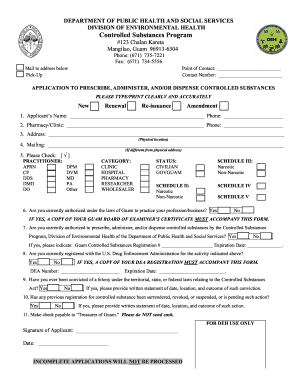
Get Gu Dhss Application To Prescribe Administer And/or Dispense Controlled Substances
How it works
-
Open form follow the instructions
-
Easily sign the form with your finger
-
Send filled & signed form or save
How to fill out the GU DHSS Application To Prescribe Administer And/or Dispense Controlled Substances online
This guide provides clear instructions for completing the GU DHSS Application To Prescribe Administer And/or Dispense Controlled Substances online. By following these steps, users can ensure the accuracy and completeness of their application.
Follow the steps to successfully complete your application online.
- Press the ‘Get Form’ button to access the application form and open it in the editor.
- Begin filling out the application by typing or printing your name and contact information in the designated fields. Ensure all details are clear and accurate.
- Indicate whether this application is a new application, renewal, re-issuance, or amendment by checking the appropriate box.
- In section 1, provide your phone number and, in section 2, enter the name and phone number of your pharmacy or clinic.
- Complete section 3 with your physical address, and if it differs, provide your mailing address in section 4.
- In section 5, select your practitioner type by checking the appropriate box, and indicate your category (clinic, hospital, pharmacy, etc.).
- Under section 6, confirm whether you are authorized to practice in Guam, remembering to attach the necessary certification if applicable.
- In section 7, indicate whether you are authorized by the Controlled Substances Program and include your registration number and expiration date if applicable.
- For section 8, indicate your current registration status with the U.S. Drug Enforcement Administration, and include your DEA number and expiration date.
- Respond to questions in sections 9 and 10 regarding any felony convictions or issues with previous registrations. Provide written statements if necessary.
- In the final section, remember to sign and date your application. Ensure all required documents are included before submission.
- Once completed, you can save your changes, download a copy of the form, print it for your records, or share it as needed.
Complete your application online today to ensure timely processing.
In Missouri, licensed physicians, dentists, nurse practitioners, and physician assistants can prescribe medication. Each category of prescriber has its own set of regulations and limitations. It is vital for these providers to understand their authority and the medications they can prescribe, especially controlled substances. Using the GU DHSS Application To Prescribe Administer And/or Dispense Controlled Substances can facilitate this process.
Industry-leading security and compliance
-
In businnes since 199725+ years providing professional legal documents.
-
Accredited businessGuarantees that a business meets BBB accreditation standards in the US and Canada.
-
Secured by BraintreeValidated Level 1 PCI DSS compliant payment gateway that accepts most major credit and debit card brands from across the globe.


