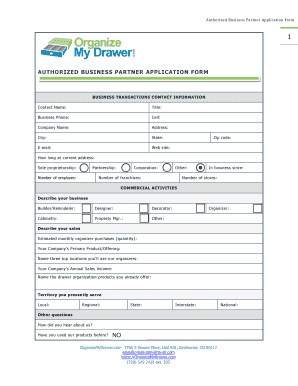
Get Organize My Drawer Authorized Business Partner Application Form
How it works
-
Open form follow the instructions
-
Easily sign the form with your finger
-
Send filled & signed form or save
How to fill out the Organize My Drawer Authorized Business Partner Application Form online
Completing the Organize My Drawer Authorized Business Partner Application Form online is a straightforward process. This guide will provide you with detailed steps to ensure that you accurately fill out each section of the form.
Follow the steps to fill out the application form online.
- Click the ‘Get Form’ button to access the application form and open it in your preferred editor.
- Begin with the business transactions contact information section. Fill in your contact name, title, business phone, cell, company name, address, city, state, email, website, and zip code. Make sure to provide current and accurate information.
- Indicate how long you have been at your current address and select your business type from the options provided: sole proprietorship, partnership, corporation, or other. Additionally, specify the number of employees, franchises, and the duration of being in business.
- In the commercial activities section, describe your business type by choosing from the provided options such as builder/remodeler, designer, decorator, etc. Also, include your estimated monthly organizer purchases, your company’s primary product, and three top locations where you intend to use organizers.
- State your company’s annual sales volume and list any drawer organization products that you currently offer. In the territory you serve section, select your service area: local, regional, state, interstate, or national.
- Answer the other questions section, including how you heard about the organization and whether you have used their products before. Provide any feedback on improvements or offerings you would like to see in the future.
- If you have an online account, include your current username; if not, provide a requested username for your new account.
- Complete the signature section by filling in the authorized applicant name, signature, title, and date. Ensure that all fields are completed accurately.
- Save your completed form, and then email it as an attachment to Andrea@OrganizeMyDrawer.com.
Start completing your Authorized Business Partner Application Form online today!
Bringing a partner into an existing business requires careful planning and transparent communication. Start by reviewing your existing business structure and determining how a new partner will fit into it. To formalize the process, utilize the Organize My Drawer Authorized Business Partner Application Form, which can guide you through the necessary legal documentation and agreement modifications. This ensures a smooth transition and a successful partnership.
Industry-leading security and compliance
-
In businnes since 199725+ years providing professional legal documents.
-
Accredited businessGuarantees that a business meets BBB accreditation standards in the US and Canada.
-
Secured by BraintreeValidated Level 1 PCI DSS compliant payment gateway that accepts most major credit and debit card brands from across the globe.


