Loading
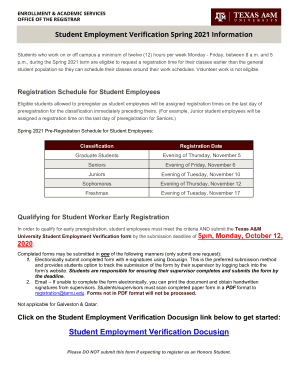
Get Tamu Student Employment Verification 2021
How it works
-
Open form follow the instructions
-
Easily sign the form with your finger
-
Send filled & signed form or save
How to fill out the TAMU Student Employment Verification online
Completing the TAMU Student Employment Verification form is crucial for students seeking early registration based on their employment status. This guide will provide clear steps to ensure a smooth online submission process.
Follow the steps to complete the Student Employment Verification form.
- Click ‘Get Form’ button to obtain the form and open it in the editor.
- Once you access the form, enter your information. Your name and UIN will be prefilled since you are authenticated.
- Provide your supervisor's information: Enter their full name, email address, and the name of your place of employment. Ensure that the email address is accurate to facilitate prompt verification.
- Inform your supervisor about the verification request in advance, so they are prepared to respond in a timely manner.
- If your supervisor approves, they will add their contact phone number and electronically sign the document. This completes their verification.
- After the electronic signature is obtained, the completed document will be automatically routed to the Office of the Registrar for processing.
- You can check the status of your submitted form at any time by logging back into the system. You will also receive email notifications once your supervisor has signed the document.
- Finally, make sure you submit your form before the deadline, regardless of whether you choose to use the electronic method or print it and email it in PDF format.
Ensure you complete the Student Employment Verification form online to qualify for early registration.
Get form
Experience a faster way to fill out and sign forms on the web. Access the most extensive library of templates available.
To check your work study eligibility at Texas A&M University (TAMU), visit the Financial Aid office or their website. Here, you can find details about your financial aid status, including work study awards. You may need to provide your student ID for precise information. This enables you to connect to TAMU Student Employment Verification easily.
Get This Form Now!
Use professional pre-built templates to fill in and sign documents online faster. Get access to thousands of forms.
Industry-leading security and compliance
US Legal Forms protects your data by complying with industry-specific security standards.
-
In businnes since 199725+ years providing professional legal documents.
-
Accredited businessGuarantees that a business meets BBB accreditation standards in the US and Canada.
-
Secured by BraintreeValidated Level 1 PCI DSS compliant payment gateway that accepts most major credit and debit card brands from across the globe.


