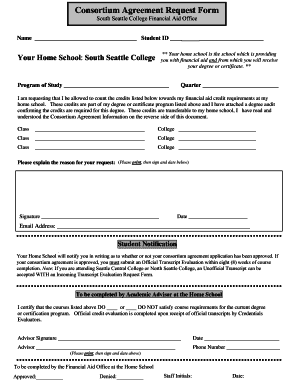
Get Ssc Consortium Agreement Request Form 2020-2025
How it works
-
Open form follow the instructions
-
Easily sign the form with your finger
-
Send filled & signed form or save
How to fill out the SSC Consortium Agreement Request Form online
The SSC Consortium Agreement Request Form is an essential document for students seeking to have credits from a host school count towards their financial aid requirements at their home school. This guide provides clear, step-by-step instructions to help you fill out the form accurately and efficiently.
Follow the steps to complete the SSC Consortium Agreement Request Form online.
- Click ‘Get Form’ button to obtain the form and open it in the editor.
- Enter your name in the designated field at the top of the form.
- Provide your student ID number, ensuring it matches your records at your home school.
- Identify your home school, which, in this case, will be South Seattle College, as indicated in the form.
- Specify your program of study in the appropriate space provided.
- Indicate the quarter for which you are requesting the consortium agreement.
- List the classes you intend to count towards your financial aid requirements, along with the corresponding colleges where these courses are offered.
- Attach a degree audit confirming that the listed credits are required for your degree or certificate program.
- Clearly explain the reason for your request in the provided section.
- Sign and date the application at the bottom of the form.
- Include your email address for any further communication regarding your application.
- After completing the form, save your changes, and consider downloading, printing, or sharing the form as needed.
Begin the process by completing the SSC Consortium Agreement Request Form online.
A consortium is a formal agreement that details the collaborative efforts among multiple parties towards a common goal, while a Memorandum of Understanding (MoU) is more of a general agreement to cooperate without formal obligations. Generally, a consortium agreement contains specific roles and responsibilities, whereas an MoU outlines the intent of the parties involved. For clarity in collaboration, consider using the SSC Consortium Agreement Request Form to draft a solid consortium agreement.
Industry-leading security and compliance
-
In businnes since 199725+ years providing professional legal documents.
-
Accredited businessGuarantees that a business meets BBB accreditation standards in the US and Canada.
-
Secured by BraintreeValidated Level 1 PCI DSS compliant payment gateway that accepts most major credit and debit card brands from across the globe.


