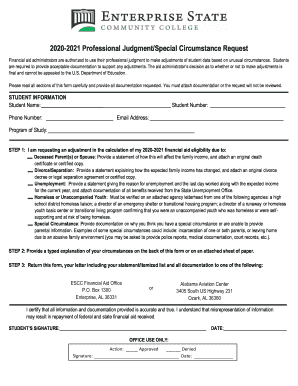
Get Escc Professional Judgment/special Circumstance Request 2020-2025
How it works
-
Open form follow the instructions
-
Easily sign the form with your finger
-
Send filled & signed form or save
How to fill out the ESCC Professional Judgment/Special Circumstance Request online
Filling out the ESCC Professional Judgment/Special Circumstance Request is a vital step for students seeking adjustments in their financial aid eligibility. This guide provides clear and supportive instructions to help users navigate each section of the form effectively.
Follow the steps to successfully complete the form.
- Press the 'Get Form' button to access the ESCC Professional Judgment/Special Circumstance Request form and open it in the designated editor.
- Fill in your personal information in the Student Information section. This includes your name, phone number, student number, email address, and program of study.
- In Step 1, indicate the reason for your request for an adjustment in the financial aid calculation. Choose from options such as deceased parent(s) or spouse, divorce/separation, unemployment, homelessness, or special circumstances. Attach the appropriate documentation that supports your claim.
- Provide a typed explanation of your circumstances either on the back of the form or on a separate sheet of paper. Ensure your explanation is thorough and clearly outlines your situation.
- Return the completed form along with your explanation and all supporting documentation to the ESCC Financial Aid Office or the Alabama Aviation Center, as indicated on the form.
- Review all information and ensure everything is accurate. Sign and date the form before submission.
- Once submitted, you may wish to keep a copy for your records. Depending on your needs, you can save changes, download, print, or share the form as necessary.
Complete the ESCC Professional Judgment/Special Circumstance Request online today to take the next step in your financial aid process.
An example of a special circumstance could be a parent's job loss during the academic year. This situation dramatically affects family income, which is pivotal when submitting an ESCC Professional Judgment/Special Circumstance Request. Providing detailed evidence of income changes can result in a reassessment of your financial aid. Consider consulting platforms like US Legal Forms for expertise on how to showcase these circumstances effectively.
Industry-leading security and compliance
-
In businnes since 199725+ years providing professional legal documents.
-
Accredited businessGuarantees that a business meets BBB accreditation standards in the US and Canada.
-
Secured by BraintreeValidated Level 1 PCI DSS compliant payment gateway that accepts most major credit and debit card brands from across the globe.


