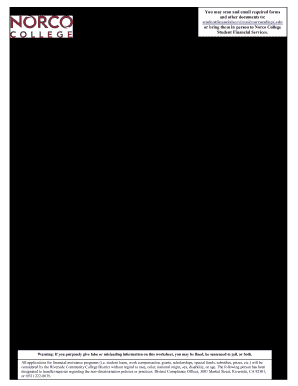
Get Norco College Household Size Verification Form 2020-2025
How it works
-
Open form follow the instructions
-
Easily sign the form with your finger
-
Send filled & signed form or save
How to fill out the Norco College Household Size Verification Form online
Completing the Norco College Household Size Verification Form is an essential step in the financial aid process for students. This guide provides clear, step-by-step instructions to help users fill out the form correctly and efficiently online.
Follow the steps to successfully complete your form online.
- Press the ‘Get Form’ button to access the form and open it in your preferred editing format.
- Begin by entering your last name, first name, and middle initial in the designated fields. Ensure that all names are spelled correctly for accurate identification.
- Insert your Student ID number in the specified field, allowing the college to link your financial assistance request to your student record.
- Provide your phone number to ensure that the Student Financial Services can reach you if there are any questions or clarifications needed regarding your form.
- In the verification of household size section, determine your student status as either dependent or independent. Follow the appropriate guidelines to list all individuals who meet the criteria outlined in the form.
- For a dependent student, include yourself, your parent(s), and any other children or individuals meeting the financial support criteria. Provide their full names, ages, and relationship to you in the respective fields.
- For an independent student, list yourself, your spouse if applicable, your children, and anyone else that you support financially. Fill out the required information as requested.
- Carefully review all provided information for accuracy and completeness before signing the form. Obtain original signatures where required.
- Finally, save your changes to the completed form, and choose your preferred method to submit it either by scanning and emailing it to studentfinancialservices@norcocollege.edu or delivering it in person.
Complete your Norco College Household Size Verification Form online today for efficient financial aid processing.
To access your student email at Norco College, visit the institution's email portal using your student credentials. If you're unfamiliar with this process, the college provides helpful guides that can walk you through the steps. Submitting your Norco College Household Size Verification Form is also important, as it ensures that you receive crucial communications related to your academic journey. Staying connected is key to your success.
Industry-leading security and compliance
-
In businnes since 199725+ years providing professional legal documents.
-
Accredited businessGuarantees that a business meets BBB accreditation standards in the US and Canada.
-
Secured by BraintreeValidated Level 1 PCI DSS compliant payment gateway that accepts most major credit and debit card brands from across the globe.


