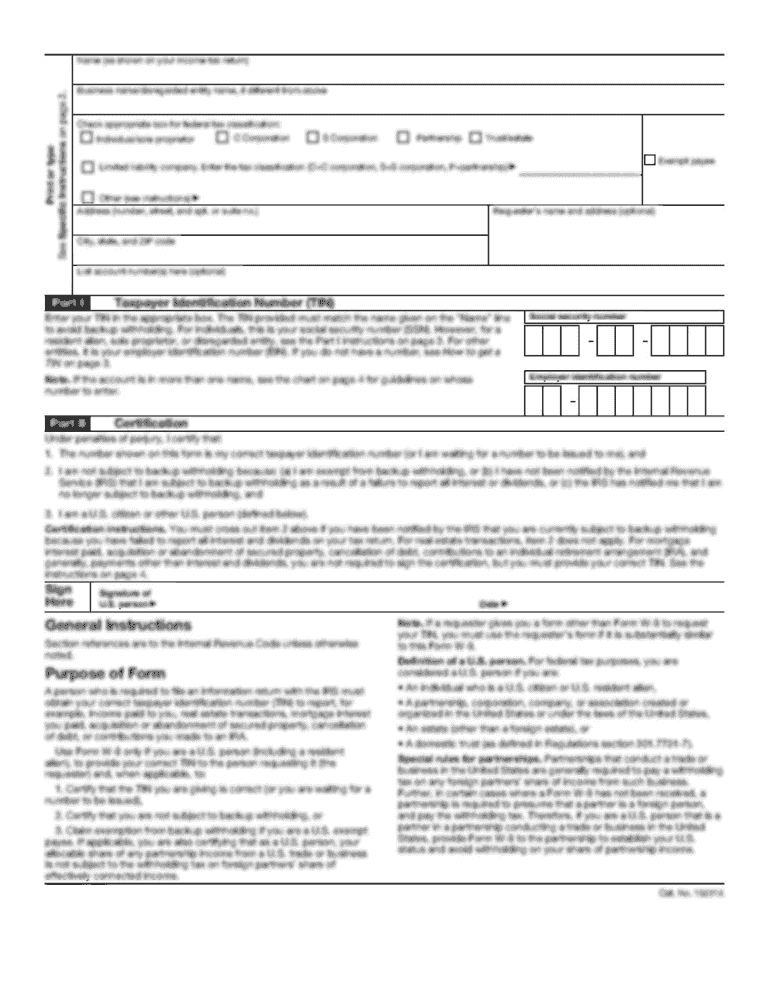
Get Ferris State University Dual Enrollment Course Registration & Payment Information Form 2020-2025
How it works
-
Open form follow the instructions
-
Easily sign the form with your finger
-
Send filled & signed form or save
How to fill out the Ferris State University Dual Enrollment Course Registration & Payment Information Form online
The Ferris State University Dual Enrollment Course Registration & Payment Information Form is an essential document for students wishing to enroll in courses while still in high school. This guide will provide clear and supportive instructions to help you navigate the form online effectively.
Follow the steps to fill out the form correctly and efficiently.
- Click ‘Get Form’ button to obtain the form and open it in the editor.
- In the Student Information Section, enter your legal name in the designated fields for Last, First, and Middle names. Select the semester you plan to take courses by checking the appropriate box: Fall 2020, Spring 2021, or Summer 2021.
- In the Course Selection(s) section, list the courses you wish to enroll in. For each course, fill in the Course Title, Course Prefix, Course Number, Section Number, CRN, Campus, Days of Week, Meeting Times, and the number of credits.
- Check the appropriate box if no high school credit is to be awarded. Review the statement about understanding the guidelines of dual enrollment. Sign and date the form in the designated areas.
- In the 2020-21 Tuition Information section, familiarize yourself with the tuition rates and understand that they may vary. Note the guideline rate per credit hour and any additional fees for online classes.
- Proceed to the High School Information Section. Confirm that the student meets the requirements outlined in the Postsecondary Enrollment Options Act. The high school representative must provide their signature and date after filling in their name.
- Fill out the Financial Calculation section. Select one option to determine how tuition costs will be covered and note any authorized amounts per course.
- In the Parent/Legal Guardian Section, the parent or guardian should review the financial information and sign the form, acknowledging their agreement to pay any costs not covered by the school district.
- Complete the Dual Enrollment Admissions and Registration section by ensuring the student has completed the online application. Make sure that all required documents are sent to the designated email address.
- Finally, review all entries for accuracy before saving changes and downloading or printing the form for submission.
Take the next step in your educational journey by completing the Ferris State University Dual Enrollment Course Registration & Payment Information Form online.
Ferris State's enrollment numbers fluctuate each semester, reflecting the diverse student body. Checking the latest statistics can provide insight into what to expect, especially through resources linked on the Ferris State University Dual Enrollment Course Registration & Payment Information Form. Engaging with this information can better prepare you for joining the university community.
Industry-leading security and compliance
-
In businnes since 199725+ years providing professional legal documents.
-
Accredited businessGuarantees that a business meets BBB accreditation standards in the US and Canada.
-
Secured by BraintreeValidated Level 1 PCI DSS compliant payment gateway that accepts most major credit and debit card brands from across the globe.


