Loading
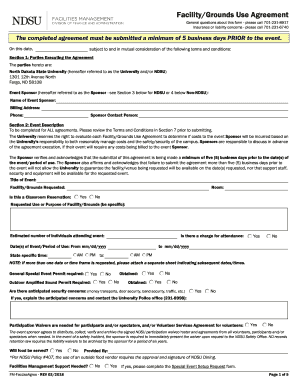
Get Ndsu Facility/grounds Use Agreement 2018-2025
How it works
-
Open form follow the instructions
-
Easily sign the form with your finger
-
Send filled & signed form or save
How to fill out the NDSU Facility/Grounds Use Agreement online
This guide provides step-by-step instructions on completing the NDSU Facility/Grounds Use Agreement online. Designed to be user-friendly, this guide will help ensure that you understand each part of the agreement and submit it correctly.
Follow the steps to successfully complete the agreement.
- Press the ‘Get Form’ button to access the NDSU Facility/Grounds Use Agreement and open it in your preferred editor.
- Fill out Section 1 with the necessary information about the event sponsor, including their name, billing address, and contact details.
- In Section 2, provide a detailed description of the event, including the title, facility requested, estimated attendance, and event dates. Ensure this information is accurate to avoid issues with availability.
- Complete Section 3 if you are an official NDSU sponsor, providing your contact details and department information.
- For non-NDSU sponsors, complete Section 4, including the organization's name, responsible person's details, and insurance information.
- In Section 5, indicate any work requests needed for setup and any funding/billing details required for NDSU sponsors.
- In Sections 6 and 7, review and sign the approval section and the conditions for facility/grounds use to ensure compliance with University policies.
- Upon completion, save changes, and consider downloading, printing, or sharing the form as needed for your records.
Start completing your NDSU Facility/Grounds Use Agreement online today!
An example of a contract and agreement is a rental contract for a venue, which specifies the use of space, rental fees, and obligations of both parties. For instance, the NDSU Facility/Grounds Use Agreement outlines the responsibilities regarding the use of university facilities, ensuring that both university and users adhere to established guidelines.
Industry-leading security and compliance
US Legal Forms protects your data by complying with industry-specific security standards.
-
In businnes since 199725+ years providing professional legal documents.
-
Accredited businessGuarantees that a business meets BBB accreditation standards in the US and Canada.
-
Secured by BraintreeValidated Level 1 PCI DSS compliant payment gateway that accepts most major credit and debit card brands from across the globe.


