Loading
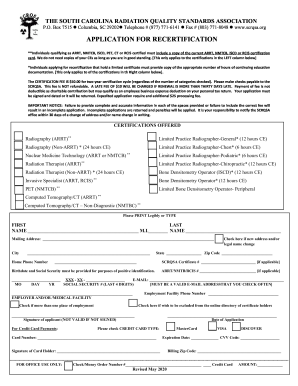
Get Scrqsa Application For Recertification 2020
How it works
-
Open form follow the instructions
-
Easily sign the form with your finger
-
Send filled & signed form or save
How to fill out the SCRQSA Application For Recertification online
This guide provides clear and detailed instructions for completing the SCRQSA Application For Recertification online. It is designed to assist users at all levels of experience in successfully submitting their applications.
Follow the steps to successfully complete your application.
- Click 'Get Form' button to obtain the form and open it in the editor.
- Carefully read through the form instructions to ensure you understand the requirements for recertification, including necessary documentation.
- Fill in your personal information at the top of the form, including your first name, last name, middle initial, address, city, state, and zip code.
- Provide your home phone number and email address. Ensure that your email address is valid and that you check it frequently.
- Indicate if there has been a change in your address or legal name by checking the appropriate box.
- If applicable, enter your SCRQSA certificate number and ARRT/NMTB/RCIS number.
- Complete your birthdate and provide the last four digits of your Social Security number for identification purposes.
- List your employer or medical facility where you are currently employed. If you have more than one employer, check the designated box.
- Provide your employment facility phone number.
- Indicate if you wish to be excluded from the online directory of certificate holders by checking the appropriate box.
- Sign and date the application to validate it. Ensure that your signature is provided, as the application will be rejected without it.
- Select your payment method by either check/money order or credit card. If paying by credit card, fill in the required information including card type, card number, expiration date, CVV code, and signature of the cardholder.
- Finally, review the completed application for accuracy and completeness, then save your changes, download, print, or share the form as needed.
Complete your SCRQSA Application For Recertification online today to ensure timely processing.
Get form
Experience a faster way to fill out and sign forms on the web. Access the most extensive library of templates available.
Get This Form Now!
Use professional pre-built templates to fill in and sign documents online faster. Get access to thousands of forms.
Industry-leading security and compliance
US Legal Forms protects your data by complying with industry-specific security standards.
-
In businnes since 199725+ years providing professional legal documents.
-
Accredited businessGuarantees that a business meets BBB accreditation standards in the US and Canada.
-
Secured by BraintreeValidated Level 1 PCI DSS compliant payment gateway that accepts most major credit and debit card brands from across the globe.


