Loading
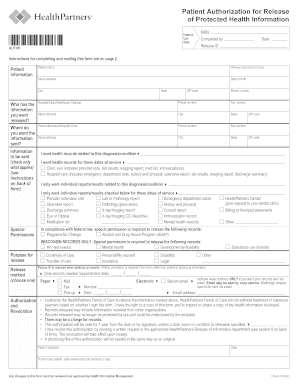
Get Patient Authorization Release Information
How it works
-
Open form follow the instructions
-
Easily sign the form with your finger
-
Send filled & signed form or save
How to fill out the Patient Authorization Release Information online
Completing the Patient Authorization Release Information form is an essential step in managing your health records. This guide provides clear, step-by-step instructions to help you fill out the form online efficiently and accurately.
Follow the steps to complete the form successfully.
- Press the ‘Get Form’ button to access the Patient Authorization Release Information form online and open it in your preferred editor.
- Begin by filling out the patient information section. Provide your full name, previous last name, street address, date of birth, city, state, ZIP code, and phone number. Ensure that all details are legibly printed.
- Identify the healthcare facility or professional who possesses the information you wish to have released. If you are requesting records from HealthPartners, refer to the contact list provided. For other providers, include as much information as possible.
- Specify where you would like the information sent. Ensure to print the recipient's information accurately, whether it is an individual, business, or another healthcare facility.
- Indicate which information you want to be sent by checking the relevant options. You can categorize the information into three main types: clinic visits or hospital care, individual documents, and any special permissions needed.
- If applicable, indicate any special permissions required for releasing sensitive health records, such as mental health or substance use disorder records.
- State the purpose for the release of information, which will help facilitate the processing and prioritize the request appropriately.
- Choose your preferred method of receiving the records, such as by mail, pick up in person, or electronically via secure email. Make sure you include an appointment date if relevant.
- After completing the form, review your entries for accuracy. Sign and date the authorization section. If you are signing on behalf of the patient, specify your relationship and authority.
- Lastly, if necessary, you may choose to save changes, download, print, or share the completed form as needed.
Take the step towards managing your health information by completing the Patient Authorization Release Information form online today.
Get form
Experience a faster way to fill out and sign forms on the web. Access the most extensive library of templates available.
To access patient information, you need to submit a formal request, often requiring a Patient Authorization Release Information form. Services like uslegalforms can help you navigate this process smoothly by providing the necessary documentation. Simply fill out the form and follow your healthcare provider's submission instructions to gain access.
Get This Form Now!
Use professional pre-built templates to fill in and sign documents online faster. Get access to thousands of forms.
Industry-leading security and compliance
US Legal Forms protects your data by complying with industry-specific security standards.
-
In businnes since 199725+ years providing professional legal documents.
-
Accredited businessGuarantees that a business meets BBB accreditation standards in the US and Canada.
-
Secured by BraintreeValidated Level 1 PCI DSS compliant payment gateway that accepts most major credit and debit card brands from across the globe.


