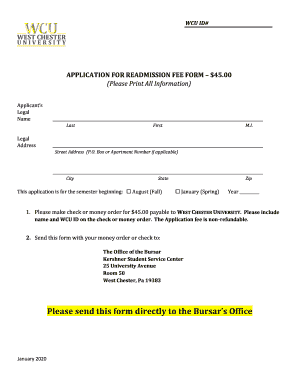
Get West Chester University Application For Readmission Fee Form 2020-2025
How it works
-
Open form follow the instructions
-
Easily sign the form with your finger
-
Send filled & signed form or save
How to fill out the West Chester University Application For Readmission Fee Form online
Completing the West Chester University Application For Readmission Fee Form online is a straightforward process that requires attention to detail. This guide provides detailed instructions to ensure you successfully submit your application for readmission.
Follow the steps to fill out the application form accurately
- Press the ‘Get Form’ button to access the application form and open it for editing.
- Begin by entering your legal name in the designated fields: Last name, First name, and Middle Initial.
- Fill in your legal address, including the street address, city, state, and zip code. Make sure to include your P.O. Box or apartment number if applicable.
- Indicate the semester for which you are applying for readmission by choosing either 'August (Fall)' or 'January (Spring)'.
- Enter the year for which you are applying in the provided space.
- Prepare a check or money order for the application fee of $45.00 made out to West Chester University, and ensure you include your name and WCU ID number on the payment.
- Send the completed application form along with your payment to the following address: The Office of the Bursar, Kershner Student Service Center, 25 University Avenue, Room 50, West Chester, PA 19383.
- Review each section to ensure all information is correct, save your changes, and then download or print a copy for your records before submitting.
Complete your application form online today for a smooth readmission process.
The difficulty of getting into West Chester University can vary based on numerous aspects, including the applicant pool and specific program requirements. Generally, it is competitive but achievable for many students. If you need to enhance your application, consider submitting a West Chester University Application For Readmission Fee Form along with strong supporting documents that illustrate your readiness and dedication for academic success. This can significantly improve your chances of acceptance.
Industry-leading security and compliance
-
In businnes since 199725+ years providing professional legal documents.
-
Accredited businessGuarantees that a business meets BBB accreditation standards in the US and Canada.
-
Secured by BraintreeValidated Level 1 PCI DSS compliant payment gateway that accepts most major credit and debit card brands from across the globe.


