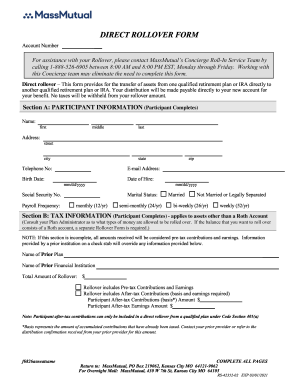
Get Massmutual Direct Rollover Form
How it works
-
Open form follow the instructions
-
Easily sign the form with your finger
-
Send filled & signed form or save
How to fill out the MassMutual Direct Rollover Form online
The MassMutual Direct Rollover Form is essential for transferring assets from one qualified retirement plan or IRA directly to another. This guide will provide step-by-step instructions on how to correctly complete the form online to ensure a smooth rollover process.
Follow the steps to fill out the MassMutual Direct Rollover Form online.
- Click ‘Get Form’ button to obtain the MassMutual Direct Rollover Form and open it in your online editor.
- Fill in Section A with your personal information, including your full name, address, telephone number, email address, birth date, date of hire, and social security number. Be sure to select your payroll frequency and marital status.
- In Section B, provide tax information relevant to the rollover. Include the name of prior plan and financial institution, total rollover amount, and whether it contains pre-tax or after-tax contributions. Make sure to indicate any after-tax contributions separately.
- Complete Section C by certifying that the rollover funds come from an eligible distribution. Sign and date the form, and attach the required supporting documentation.
- For Section D, if applicable, ensure the prior plan administrator or trustee completes their certification, including signing and dating the form. They must also provide their contact information.
- In Section E, specify your investment selections, ensuring that percentages total 100%. If you are a participant, indicate if the rollover contributions will be handled like all contributions.
- After completing the form, review all sections to ensure accuracy and completeness. Save your changes, and then proceed to download, print, or share the form as necessary.
Start filling out your MassMutual Direct Rollover Form online today to ensure a successful rollover process.
A rollover typically involves withdrawing funds from one account and depositing them into another, while a direct rollover sends funds directly between financial institutions. The MassMutual Direct Rollover Form facilitates this direct transfer, offering a streamlined process. This method helps you avoid withholding taxes and potential penalties on your retirement savings.
Industry-leading security and compliance
-
In businnes since 199725+ years providing professional legal documents.
-
Accredited businessGuarantees that a business meets BBB accreditation standards in the US and Canada.
-
Secured by BraintreeValidated Level 1 PCI DSS compliant payment gateway that accepts most major credit and debit card brands from across the globe.


