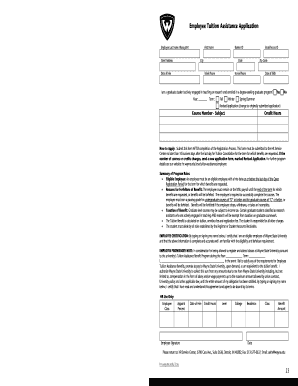
Get Wayne State University Employee Tuition Assistance Application 2017-2025
How it works
-
Open form follow the instructions
-
Easily sign the form with your finger
-
Send filled & signed form or save
How to fill out the Wayne State University Employee Tuition Assistance Application online
This guide provides a comprehensive overview of how to complete the Wayne State University Employee Tuition Assistance Application online. It is designed to assist users at all experience levels in navigating the application process with clarity and ease.
Follow the steps to successfully complete your application.
- Click ‘Get Form’ button to obtain the application and open it in your preferred editor.
- Fill in your personal information, including your last name, first name, Banner ID, home address, email, work phone, home phone, and date of birth. Ensure that all entries are accurate and clearly printed.
- Indicate your employment status by selecting whether you are a graduate student engaged in teaching or research in a degree program. Specify the year and term (Fall, Winter, or Spring/Summer) for which you are applying for tuition assistance.
- If applicable, indicate if this application is a revised application by checking the appropriate box. This is important if any details have changed since your original submission.
- Enter the course number and subject, along with the number of credit hours you plan to enroll in. It is essential that the information entered matches your registration.
- Read the application instructions carefully. Submit this form after you have completed the registration process. Remember to submit it to the HR Service Center within ten business days after the last day for Tuition Cancellation for the term.
- Review the summary of program rules to understand your eligibility, the conditions that may result in forfeiture of benefits, and any potential tax implications.
- Sign the employee certification, confirming that the information provided is complete and accurate, and that you comply with all program requirements.
- Complete the employee promissory note by typing or signing your name, which affirms your understanding of the agreement's terms.
- After filling out all fields, save your changes and download or print the completed form. Ensure that you keep a copy for your records before submitting it to the HR Service Center.
Take the next step in your education—complete your application for tuition assistance online today!
To apply for the Wayne State University Employee Tuition Assistance Application, you first need to check your eligibility based on your employment status. The application process is straightforward and usually involves filling out an online form and submitting any required documentation. It’s beneficial to read the guidelines carefully, so you understand the process fully before you begin. If you need assistance, uslegalforms can provide valuable resources to help navigate the application effectively.
Industry-leading security and compliance
-
In businnes since 199725+ years providing professional legal documents.
-
Accredited businessGuarantees that a business meets BBB accreditation standards in the US and Canada.
-
Secured by BraintreeValidated Level 1 PCI DSS compliant payment gateway that accepts most major credit and debit card brands from across the globe.


