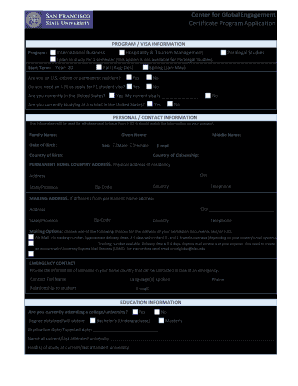
Get Sfsu Certificate Program Application 2019-2026
How it works
-
Open form follow the instructions
-
Easily sign the form with your finger
-
Send filled & signed form or save
How to fill out the SFSU Certificate Program Application online
Filling out the SFSU Certificate Program Application online is an essential step for prospective students wishing to enroll in various certificate programs. This guide will help you navigate each section of the application with clarity and confidence, ensuring that you provide all necessary information accurately.
Follow the steps to complete the application effectively.
- Click ‘Get Form’ button to obtain the form and open it in the editor.
- Select your desired program from the options provided: International Business, Hospitality & Tourism Management, or Paralegal Studies, noting that Paralegal Studies does not offer a one-semester option.
- Indicate your planned start term and year by selecting Fall (August to December) or Spring (January to May) and entering the year.
- Specify whether you are a U.S. citizen or permanent resident by selecting 'Yes' or 'No'.
- If applicable, indicate if you need an I-20 to apply for an F1 student visa by selecting 'Yes' or 'No'.
- Provide information regarding your current status in the United States, including your visa type, if applicable.
- Fill in your personal and contact information. This includes your family name, given name, date of birth, sex, country of birth, middle name, email, and country of citizenship.
- Complete the permanent home country address section with your physical residency details, including city, address, state or province, country, zip code, and telephone number.
- If your mailing address is different from your permanent address, fill in the mailing address section with the same details as above.
- Choose your mailing option for the delivery of admission documents or I-20. Options include Air Mail, Express Mail, or In Person.
- Provide emergency contact information, including the contact’s full name, language(s) spoken, relationship to you, phone number, and email.
- Indicate whether you are currently attending a college or university and provide details about the degree obtained or to be obtained, along with the name and field of study of the institution.
- If applicable, submit your English language proficiency test information, including the test type, test date, and score, or indicate if you are requesting a waiver.
- If applicable, provide details on any agency assisting you with the application by entering the agency name and agent's email.
- Read and agree to the certification regarding medical insurance and immunization requirements, then provide your signature and the date.
- Review the application checklist to ensure you have completed each item, including transcripts and proof of English proficiency.
- Once all sections are filled, save your changes, download, print, or share the completed form as necessary.
Ensure your application is completed accurately and submit it online.
To view your official transcript at SFSU, you will need to log in to your student portal using your credentials. Once logged in, navigate to the academic records section where you can access and review your transcripts. If you have any issues viewing your transcript, consider reaching out to SFSU’s registrar for assistance. This is particularly important when dealing with the SFSU Certificate Program Application.
Industry-leading security and compliance
-
In businnes since 199725+ years providing professional legal documents.
-
Accredited businessGuarantees that a business meets BBB accreditation standards in the US and Canada.
-
Secured by BraintreeValidated Level 1 PCI DSS compliant payment gateway that accepts most major credit and debit card brands from across the globe.


