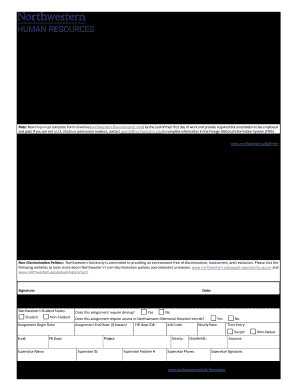
Get Northwestern University Personal Data Form 2019-2025
How it works
-
Open form follow the instructions
-
Easily sign the form with your finger
-
Send filled & signed form or save
How to fill out the Northwestern University Personal Data Form online
The Northwestern University Personal Data Form is an essential document for individuals engaging with the university, whether as new hires, rehires, or for updates to personal information. This guide will provide clear and systematic instructions on how to complete the form online, ensuring a smooth and efficient submission process.
Follow the steps to fill out the Northwestern University Personal Data Form online
- Press the ‘Get Form’ button to retrieve the form and access it online in a suitable format for editing.
- Begin by selecting your type of request: 'New Hire', 'Rehire', 'Address Change', or 'Name Change'. Ensure you understand the implications of each selection.
- Input your personal information, starting with your legal name—last, first, and middle—followed by your Northwestern ID number if available.
- If you are requesting a name change, indicate your former legal name and attach a copy of your Social Security Card that reflects your updated legal name.
- Fill in your birthdate in the format MM/DD/YYYY, and provide your Social Security number if you are a new hire.
- Indicate your marital status and choose your gender from the options provided, keeping in mind Northwestern University’s efforts towards inclusivity.
- Select your visa or residency status and list your country of citizenship as applicable.
- If you are a Feinberg faculty physician, include your National Provider Identifier/NPI.
- Answer whether you are interested in contributing to the Northwestern University Voluntary Savings Plan, a 403b pre-tax retirement savings plan.
- Indicate the state where you will be performing work for Northwestern and remember to complete Form I-9 online by your first day of work.
- Provide your local home address, indicating if it is part of on-campus student housing. Include street number, city, state, and ZIP/Postal code.
- Optionally, enter a secondary mailing address if needed.
- Fill in your work phone number, primary home/cell phone number, and optionally a secondary phone number.
- Input your personal email address for further communication.
- Answer the demographic questions regarding Hispanic or Latino identity and race selection.
- Review the non-discrimination policies provided by Northwestern University and ensure you understand your rights.
- Sign and date the form to validate your submission.
- For temporary employees, fill out the hiring department section if applicable and include job information like assignment dates, job code, and supervisor details.
- Finally, you can save your changes, print the completed form, or share it as needed.
Complete your Northwestern University Personal Data Form online today to ensure smooth processing of your information.
The president of Northwestern University serves a role similar to that of a CEO. Currently, the president is responsible for the overall leadership and direction of the institution. If you need more detailed information, the Northwestern University Personal Data Form can provide contacts for further inquiries.
Industry-leading security and compliance
-
In businnes since 199725+ years providing professional legal documents.
-
Accredited businessGuarantees that a business meets BBB accreditation standards in the US and Canada.
-
Secured by BraintreeValidated Level 1 PCI DSS compliant payment gateway that accepts most major credit and debit card brands from across the globe.


