Loading
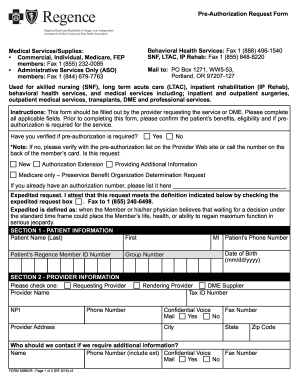
Get Or Regence Bcbs Form 5266or 2018-2026
How it works
-
Open form follow the instructions
-
Easily sign the form with your finger
-
Send filled & signed form or save
How to use or fill out the OR Regence BCBS Form 5266OR online
Filling out the OR Regence BCBS Form 5266OR online can streamline the pre-authorization process for various healthcare services. This guide provides comprehensive and user-friendly instructions to ensure that users accurately complete the form.
Follow the steps to fill out the OR Regence BCBS Form 5266OR online.
- Press the ‘Get Form’ button to access the form and open it in the designated editor.
- Begin by verifying if pre-authorization is required for the service you are requesting. Check the appropriate box indicating 'Yes' or 'No.' Ensure that you confirm the patient's benefits and eligibility before proceeding.
- Indicate the type of request by checking one of the options: 'New,' 'Authorization Extension,' 'Providing Additional Information,' or 'Medicare only – Preservice Benefit Organization Determination Request.' If you have an authorization number, please list it in the provided space.
- If applicable, check the box for expedited requests and provide necessary details. Remember that expedited requests require confirmation that waiting for a decision could jeopardize the member’s health.
- In SECTION 1, input the patient information, including their last name, first name, middle initial, phone number, and Regence Member ID number.
- In SECTION 2, provide the provider's information. Choose from 'Requesting Provider,' 'Rendering Provider,' or 'DME Supplier,' and fill in the provider name, NPI, address, contact numbers, and additional details.
- In SECTION 3, specify if the request is for pre-service or concurrent review, and fill in the date of service if scheduled. Select the applicable service type and provide any relevant diagnosis or procedure codes along with descriptions.
- Include supporting clinical documentation as needed, such as history and physical exam notes and lab results. These documents should validate the medical necessity of the request.
- After completing all applicable fields, review the form for accuracy. Users can save changes, download the form, or print it for submission.
Complete your documents online seamlessly by following these instructions and submitting the OR Regence BCBS Form 5266OR.
Industry-leading security and compliance
US Legal Forms protects your data by complying with industry-specific security standards.
-
In businnes since 199725+ years providing professional legal documents.
-
Accredited businessGuarantees that a business meets BBB accreditation standards in the US and Canada.
-
Secured by BraintreeValidated Level 1 PCI DSS compliant payment gateway that accepts most major credit and debit card brands from across the globe.


