Loading
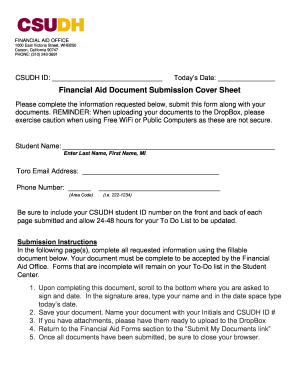
Get Csudh Dependent Verification Form 2020-2026
How it works
-
Open form follow the instructions
-
Easily sign the form with your finger
-
Send filled & signed form or save
How to fill out the CSUDH Dependent Verification Form online
Completing the CSUDH Dependent Verification Form online is a crucial step in ensuring your financial aid eligibility. This guide will walk you through the process, providing clear instructions on each section of the form to promote a smooth and efficient completion.
Follow the steps to successfully complete the form online.
- Click ‘Get Form’ button to obtain the form and open it in your preferred editing tool.
- Begin by filling in your personal information, including your CSUDH ID, today's date, and your contact details. Make sure to enter your full name, Toro email address, and phone number accurately.
- Proceed to section A and list the members of your parent(s) household, ensuring to include yourself, your parent(s), and any siblings who meet the specified criteria for support. Fill out their full names, ages, relationships, and college enrollment status in the provided fields.
- Move on to section B to provide your income information. Select the option that best describes your employment status in 2018, including whether you have used the IRS Data Retrieval Tool or attached relevant tax documents.
- In section C, complete the parent(s) income information similarly to how you filled out your own. Each parent should check the appropriate box related to their filing status and appropriate documentation.
- If applicable, in section D, note any changes or corrections made to your original 2018 federal income tax return and attach the necessary documentation.
- Finally, proceed to the certification and signature section. Each required signatory must type their name in the signature area and enter today's date.
- Save your completed document, naming it with your initials and CSUDH ID number for easy identification.
- If you have any attachment documents, prepare them for upload to the specified location.
- Return to the area designated for submitting your documents and follow the links to submit your materials.
- Once you have submitted all required documents, ensure you close your browser to protect your information.
Start completing your CSUDH Dependent Verification Form online today.
Working at CSUDH offers numerous benefits, including competitive salaries, a collaborative environment, and opportunities for professional growth. Employees may also enjoy access to educational resources and a supportive community. Also, understanding policies like the CSUDH Dependent Verification Form can help you maximize these benefits.
Industry-leading security and compliance
US Legal Forms protects your data by complying with industry-specific security standards.
-
In businnes since 199725+ years providing professional legal documents.
-
Accredited businessGuarantees that a business meets BBB accreditation standards in the US and Canada.
-
Secured by BraintreeValidated Level 1 PCI DSS compliant payment gateway that accepts most major credit and debit card brands from across the globe.


