Loading
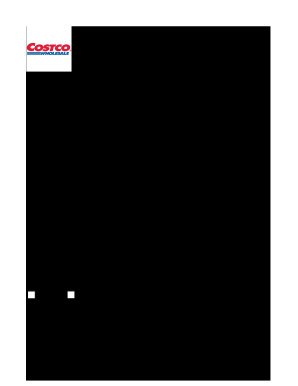
Get Third Party Authorization Declaration
We are not affiliated with any brand or entity on this form
How it works
-
Open form follow the instructions
-
Easily sign the form with your finger
-
Send filled & signed form or save
How to fill out the Third Party Authorization Declaration online
The Third Party Authorization Declaration is an essential document for California residents wishing to authorize a third party to access or delete their personal information. This guide provides step-by-step instructions to help you complete the form accurately and efficiently.
Follow the steps to complete the Third Party Authorization Declaration.
- Click the ‘Get Form’ button to obtain the form and open it in the editor.
- Fill in your name and address in Lines 1 to 3. This information pertains to the person whose personal information is subject to the request.
- In Lines 4 and 5, indicate your status as a current or former member by checking the appropriate box. If applicable, enter your Membership Number, which can be found on the back of your Membership Card or Anywhere Visa® Card.
- Fill in your email address in Line 6. This email address will be used for communications regarding your request.
- Provide the name of the authorized third party in Line 7. This person will be making the request on your behalf.
- Enter the email address of the authorized third party in Line 8. Ensure this address is correct for communication regarding the request.
- If you have been given a Case Number, it should be entered in Line 9. You may have received this from an email or by contacting customer service.
- Select which email address you wish for the report to be sent to; either your email address from Line 6 or the authorized third party’s email from Line 8. Remember that you may only select one address.
- Sign the Declaration in front of a notary. The notary will require evidence of your identity to complete the attached Notary Acknowledgment.
- Once notarized, scan the completed document, including both the Declaration and Notary Acknowledgment, and upload it according to the instructions you received with this form.
- If the signed and notarized document is not received, your request may not be completed.
Complete your forms online today to ensure your third-party authorization is processed smoothly.
A third party designee is an individual or organization that you authorize to act on your behalf. This might include a family member, friend, or professional service provider who can access your information or make decisions related to a specific issue. Understanding this role can simplify processes, especially when considering a Third Party Authorization Declaration.
Industry-leading security and compliance
US Legal Forms protects your data by complying with industry-specific security standards.
-
In businnes since 199725+ years providing professional legal documents.
-
Accredited businessGuarantees that a business meets BBB accreditation standards in the US and Canada.
-
Secured by BraintreeValidated Level 1 PCI DSS compliant payment gateway that accepts most major credit and debit card brands from across the globe.


