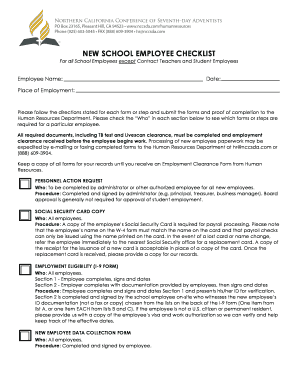
Get Nc Nccsda New School Employee Checklists
How it works
-
Open form follow the instructions
-
Easily sign the form with your finger
-
Send filled & signed form or save
How to fill out the NC NCCSDA New School Employee Checklists online
Completing the NC NCCSDA New School Employee Checklists is an essential part of your onboarding process. This guide provides clear and comprehensive instructions on how to successfully fill out each section of the checklist online.
Follow the steps to complete the New School Employee Checklists.
- Click the ‘Get Form’ button to obtain the form and open it in your preferred editor.
- Begin by entering your full employee name as it appears on your Social Security Card. This field is mandatory for payroll processing.
- Fill in the date you are completing the form. This is important for record-keeping purposes.
- Indicate your place of employment. This might be the specific school or department you will be working under.
- Review the sections labeled 'Who' for particular roles. This will guide you on what is required based on your employment type.
- Complete the Personnel Action Request section if you are an authorized administrator. Ensure that it is signed by the appropriate authority.
- Provide a copy of your Social Security card as required for payroll processing. Make sure the name matches the one on the W-4 form.
- Fill out the Employment Eligibility (I-9 Form). Ensure to complete Section 1, and have Section 2 filled out by your employer with original documents for verification.
- Complete the New Employee Data Collection Form accurately, including contact information and personal identifiers.
- Fill in the W-4 Form and ensure you accurately complete all necessary items, then sign and date it.
- Complete the Tuberculosis Test Report as prescribed by your healthcare provider and ensure results are submitted in a timely manner.
- If applicable, complete the Direct Deposit Authorization Form by providing necessary banking details and attaching a voided check.
- Review all completed forms for accuracy and completeness before submitting to the Human Resources Department.
- Once all sections are filled out and required documents attached, save any changes and download or print the completed forms for your records.
Start completing your forms online today to ensure a smooth onboarding process!
30-60-90 day check-in questions for new hires focus on assessing their adaptation to the role, understanding of responsibilities, and overall satisfaction. These questions often explore how well new employees feel integrated into the workplace, any challenges they face, and feedback for process improvement. Utilizing the NC NCCSDA New School Employee Checklists can guide these check-ins to ensure all critical areas are addressed, enhancing the onboarding experience.
Industry-leading security and compliance
-
In businnes since 199725+ years providing professional legal documents.
-
Accredited businessGuarantees that a business meets BBB accreditation standards in the US and Canada.
-
Secured by BraintreeValidated Level 1 PCI DSS compliant payment gateway that accepts most major credit and debit card brands from across the globe.


