Loading
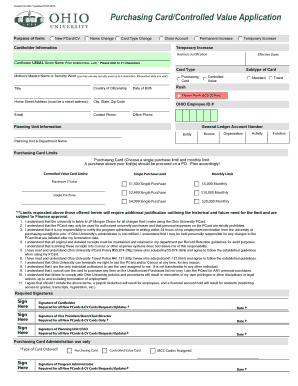
Get Ou Purchasing Card/controlled Value Application 2018-2026
How it works
-
Open form follow the instructions
-
Easily sign the form with your finger
-
Send filled & signed form or save
How to fill out the OU Purchasing Card/Controlled Value Application online
This guide provides a straightforward approach to completing the OU Purchasing Card/Controlled Value Application online. Whether you are applying for a new card, making changes, or closing an account, these instructions will help you navigate each section effectively.
Follow the steps to complete the application seamlessly.
- Press the ‘Get Form’ button to access the application. This will allow you to open the form for online completion.
- Begin by entering your cardholder information. Fill in your legal given name (first, middle initial, last) while ensuring it does not exceed 21 characters. Complete all required fields, including your title and country of citizenship.
- Next, provide your home street address, including city, state, and zip code. Ensure this is a complete and accurate street address to avoid processing delays.
- Enter your email address and contact phone number for communication purposes.
- Select the type of purchasing card required. Specify whether you want a regular purchasing card or a controlled value card and indicate the subtype, such as travel or rush, if applicable.
- Input your date of birth and Ohio Employee ID number if applicable. Set your organization's planning unit information, including general ledger account number and entity details.
- Specify the purchasing card limits. Choose the appropriate single purchase and monthly limits, aligning with the options provided in the form.
- Review and acknowledge the terms and conditions. Confirm understanding and acceptance by checking the relevant boxes as you review each statement.
- Complete the required signature fields. Sign and date as the cardholder, and ensure any necessary approvals are obtained from a Vice President, Dean, Chair, or Director, as well as the Planning Unit CFAO.
- Once you have filled out the form completely, you can save your changes, download a copy, print, or share the completed application as needed.
Complete the OU Purchasing Card/Controlled Value Application online today for a streamlined purchasing experience.
The 'p' in P-card stands for purchasing. This card is designed to streamline procurement processes within organizations. With the OU Purchasing Card/Controlled Value Application, businesses can enhance their purchasing capabilities while maintaining control and oversight of expenditures.
Industry-leading security and compliance
US Legal Forms protects your data by complying with industry-specific security standards.
-
In businnes since 199725+ years providing professional legal documents.
-
Accredited businessGuarantees that a business meets BBB accreditation standards in the US and Canada.
-
Secured by BraintreeValidated Level 1 PCI DSS compliant payment gateway that accepts most major credit and debit card brands from across the globe.


