Loading
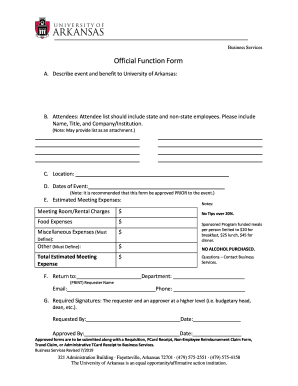
Get Uark Coehp Official Function Form
How it works
-
Open form follow the instructions
-
Easily sign the form with your finger
-
Send filled & signed form or save
How to fill out the UARK COEHP Official Function Form online
Filling out the UARK COEHP Official Function Form online is an essential task for organizing university-sponsored events. Follow the comprehensive guide below to ensure all necessary information is accurately provided.
Follow the steps to complete the form with ease.
- Click ‘Get Form’ button to obtain the form and open it in the online editor.
- In section A, describe the event and its benefits to the University of Arkansas. Be clear and concise about the purpose of your event.
- Move to section B, and provide a list of attendees. Include relevant details such as Name, Title, and Company/Institution. If preferred, this list can also be submitted as an attachment.
- In section C, specify the location where the event will take place.
- Next, fill in section D with the dates of the event. Be precise with the start and end dates.
- Proceed to section E, where you will estimate meeting expenses. Include costs for Meeting Room/Rental Charges, Food Expenses, and any Miscellaneous Expenses. Ensure to define what constitutes miscellaneous expenses.
- Calculate and enter the Total Estimated Meeting Expense in section E.
- In section F, indicate the email address for the return of the completed form and provide your printed name in the Requester Name field. Include your department and phone number as needed.
- Section G requires signatures. Enter the Requester Name and Date, along with the Approved By individual and Date. Ensure that both the requester and an approver at a higher level sign the form.
- Finally, save any changes made to the form. You can download, print, or share the completed document as necessary. Ensure it is submitted along with any required documentation to Business Services.
Start completing your UARK COEHP Official Function Form online today for a streamlined event planning process!
Gaining admission to Arkansas Honors College can be competitive, requiring a strong academic record and high test scores. Students must also demonstrate leadership and extracurricular involvement. To provide a comprehensive view of your qualifications, it is beneficial to submit the UARK COEHP Official Function Form. This helps the admissions committee recognize your potential better.
Industry-leading security and compliance
US Legal Forms protects your data by complying with industry-specific security standards.
-
In businnes since 199725+ years providing professional legal documents.
-
Accredited businessGuarantees that a business meets BBB accreditation standards in the US and Canada.
-
Secured by BraintreeValidated Level 1 PCI DSS compliant payment gateway that accepts most major credit and debit card brands from across the globe.


