Loading
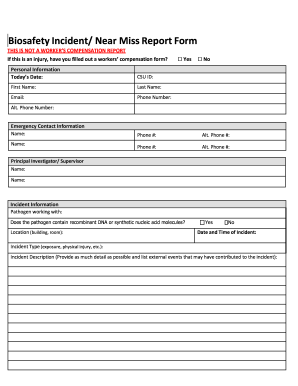
Get Colorado State University Biosafety Incident/near Miss Report Form 2018
How it works
-
Open form follow the instructions
-
Easily sign the form with your finger
-
Send filled & signed form or save
How to fill out the Colorado State University Biosafety Incident/Near Miss Report Form online
Filling out the Colorado State University Biosafety Incident/Near Miss Report Form is an important step in ensuring safety and accountability in biosafety practices. This guide will provide clear instructions for users to effectively complete the form online.
Follow the steps to successfully complete the online form.
- Press the ‘Get Form’ button to access the report form and open it for editing.
- Fill in your personal information. Include today’s date, your CSU ID, first and last name, email address, phone number, and an alternative phone number if applicable.
- Provide emergency contact information. Enter the name and phone number of your emergency contact, as well as an alternative phone number.
- Enter the name of your principal investigator or supervisor responsible for the project.
- Fill out the incident information section. State the pathogen you were working with and indicate whether it contains recombinant DNA or synthetic nucleic acid molecules by checking 'Yes' or 'No'.
- Specify the location of the incident, including the building and room number, and provide the date and time when the incident occurred.
- Select the type of incident from the options provided (exposure, physical injury, etc.), and provide a detailed incident description. Include any external events that may have contributed to the incident.
- Check all applicable methods and locations of injury, including needlesticks, spills, and other categories listed.
- Describe any actions taken to control the incident, such as hand washing or spill clean-up.
- Indicate the personal protective equipment (PPE) worn at the time of the injury, selecting all that apply.
- If there was a PPE failure, provide a detailed explanation.
- Once all fields are completed, save your changes. You may also download, print, or share the form as necessary. Ensure to email scanned copies to BSO_Incident_Report@mail.colostate.edu.
Complete your biosafety incident report online today to ensure safety and compliance.
Get form
Experience a faster way to fill out and sign forms on the web. Access the most extensive library of templates available.
Get This Form Now!
Use professional pre-built templates to fill in and sign documents online faster. Get access to thousands of forms.
Industry-leading security and compliance
US Legal Forms protects your data by complying with industry-specific security standards.
-
In businnes since 199725+ years providing professional legal documents.
-
Accredited businessGuarantees that a business meets BBB accreditation standards in the US and Canada.
-
Secured by BraintreeValidated Level 1 PCI DSS compliant payment gateway that accepts most major credit and debit card brands from across the globe.


