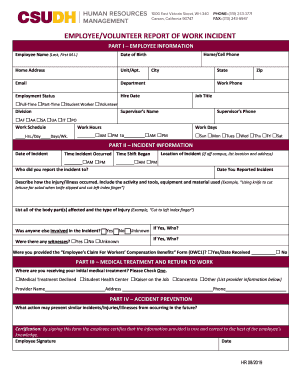
Get Csudh Employee/volunteer Report Of Work Incident 2019-2025
How it works
-
Open form follow the instructions
-
Easily sign the form with your finger
-
Send filled & signed form or save
How to fill out the CSUDH Employee/Volunteer Report Of Work Incident online
Filling out the CSUDH Employee/Volunteer Report Of Work Incident form is essential for documenting incidents that occur during work or volunteer activities. This guide will provide you with clear and detailed instructions on how to complete the form online, ensuring that you provide all necessary information accurately and efficiently.
Follow the steps to complete the report online effectively.
- Press the ‘Get Form’ button to access the form and open it in your preferred online editor.
- Begin with Part I – Employee Information. Fill in your home or cell phone number, full name (including last name, first name, and middle initial), date of birth, home address, and unit/apartment number. Ensure that your email address is entered for correspondence.
- Continue with your department details, employment status (choose from options such as full-time, part-time, student worker, or volunteer), hire date, division, name of your supervisor, work schedule, and hours per day.
- Complete the work hours section by specifying whether you work in the AM or PM, and list the work days you are scheduled.
- Moving on to Part II – Incident Information, state the date of the incident and the time it occurred, including specifying whether it was in the AM or PM. Input the start time of your shift.
- Indicate who you reported the incident to, and provide the location of the incident. If applicable, list the address for off-campus incidents. Don't forget to enter the date you reported the incident.
- Describe in detail how the injury or illness occurred, including the activity, tools, equipment, and materials used. For example, describe actions such as 'using a knife to cut lettuce for salad when the knife slipped and caused an injury.'
- List all affected body parts and type of injury experienced, using examples like 'cut to left index finger' for clarity.
- Address whether anyone else was involved in the incident and if there were witnesses. Select the appropriate options.
- If applicable, indicate whether you received the 'Employee’s Claim For Workers’ Compensation Benefits' Form (DWC1) and the date it was received.
- Proceed to Part III – Medical Treatment and Return to Work. Specify where you are receiving initial medical treatment by selecting the appropriate option. If your provider is not listed, provide their name and contact information.
- In Part IV – Accident Prevention, state what actions may prevent similar incidents, injuries, or illnesses in the future.
- Finally, certify your information by signing the form and entering the date of signature.
- Upon completion, ensure to save your changes, and consider downloading or printing the form for your records, or share it as required.
Ensure you complete the CSUDH Employee/Volunteer Report Of Work Incident online today!
An example of an incident can vary widely, but it typically involves any event that impacts workplace safety or productivity. For instance, a slip and fall accident in the workplace is a common occurrence that should be reported. By using the CSUDH Employee/Volunteer Report Of Work Incident, you can document such incidents thoroughly to ensure appropriate follow-up and prevent future occurrences.
Industry-leading security and compliance
-
In businnes since 199725+ years providing professional legal documents.
-
Accredited businessGuarantees that a business meets BBB accreditation standards in the US and Canada.
-
Secured by BraintreeValidated Level 1 PCI DSS compliant payment gateway that accepts most major credit and debit card brands from across the globe.


